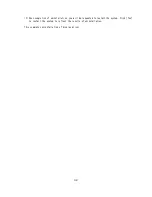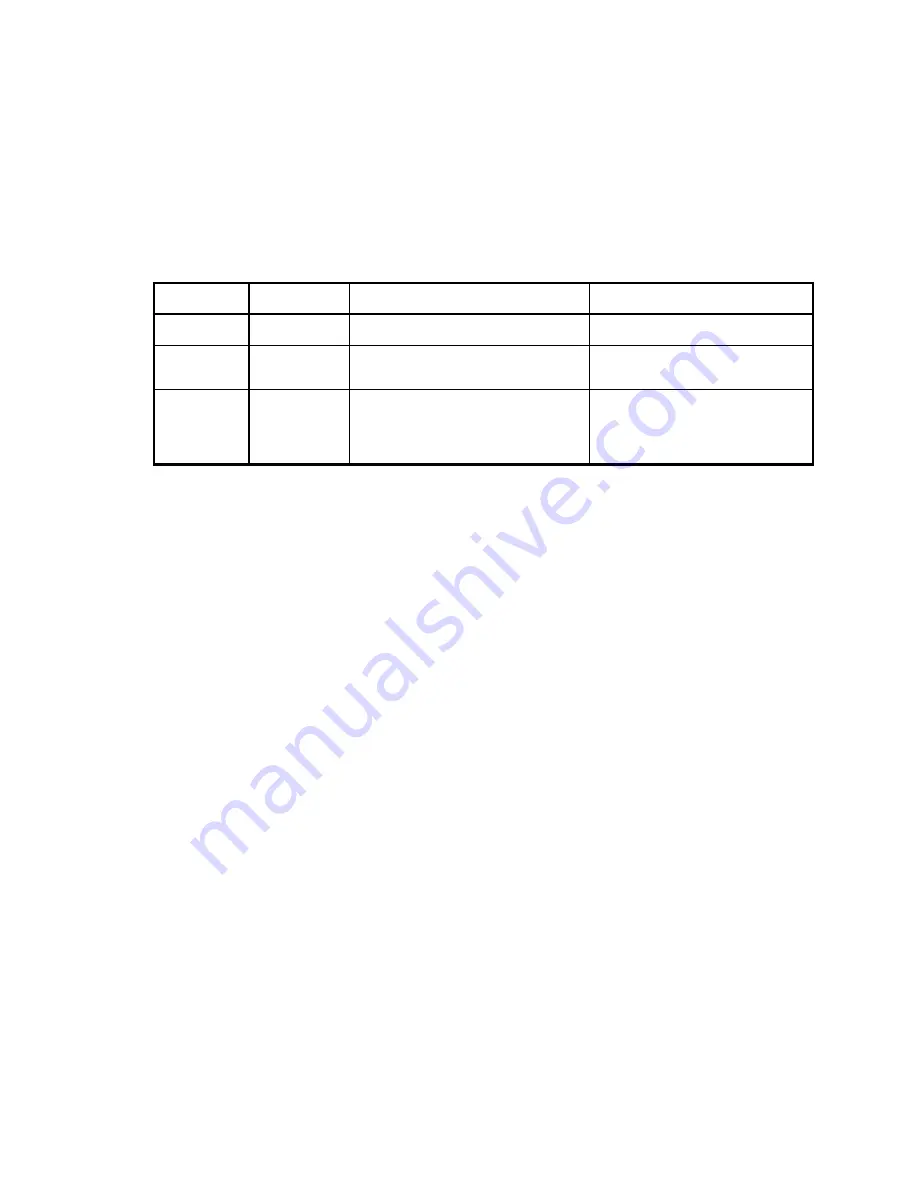
35
・Color Depth
Specify the color depth on the [Generic PnP monitor and NVIDIA Quadro K4200 Properties] that
appears by clicking [Advanced settings] in [Screen resolution]. Click the [Monitor] tab, select
a desired color from pull– down menu of [Color], and click [OK].
※To select 8– bit (256 colors), select [Modes] in [Adapters] tab.
・About color Depth
Quadro K4200 supports display colors of 256, 65536, and TrueColor. The difference of display colors
means the difference of color depth that can be displayed simultaneously. The consumption of video
memory depends on the number of display colors. Specify the color palette appropriately according
to the below table.
Number of
display colors
BPP
(Bit Per Pixel)
Color Depth that can be displayed
simultaneously
Purpose
256
8
Can display 256 colors among 16,777,216
colors.
The business application etc. which do
not need a multicolor display
65536
16
Can display 65,536 colors simultaneously.
(Green: 64 grades, Red, Blue: 32 grades
each)
The game and CAD/CG application etc.
which require high speed performance.
TrueColor
32
Can display 16,777,216 colors
simultaneously.
(24 bits are used for color information
among 32 bits (32BPP)).
Red, Green, Blue: 256 grades each
CAD/CG application, etc.
・Refresh rate
Specify the refresh rate on the [Generic PnP monitor and NVIDIA Quadro K4200 Properties] that
appears by clicking [Advanced settings] in [Screen resolution]. Click the [Monitor] tab, select
a desired refresh rate from the pull-down menu of [Refresh Rate], and click [Apply].
・About refresh rate
A refresh rate means the number of renewal of screen performed for 1 second. If a refresh rate
is high, the flicker of a screen can be suppressed. However, note that the higher the refresh
rate, the lower the drawing performance.
The LCD monitor does not require high refresh rate compared with a CRT monitor because its
after-image persists for a long time.
The maximum of the refresh rate depends on monitors to be connected.
※You can use [NVIDIA Control Panel] to specify multiple displays, screen resolution, color depth,
and refresh rate. See the next section for details.
Содержание Quadro K4200
Страница 1: ...NEC Express ワークステーション Express5800 シリーズ グラフィックスアクセラレータ Quadro K4200 ユーザーズガイド ...
Страница 22: ...21 4 スピーカーが既定のデバイスとなっていることを確認し OK をクリックします これで本体装置のスピーカーから音が鳴ります ...
Страница 33: ...32 デスクトップのサイズと位置の調整 複数のディスプレイの設定 複数のディスプレイの設定 複数のディスプレイを使用する方法を指定で きます デスクトップのサイズと位置の調整 各スケーリングを選択できます ...
Страница 45: ...NEC Express Workstation Express5800 Series Graphics Accelerator Quadro K4200 User s Guide ...