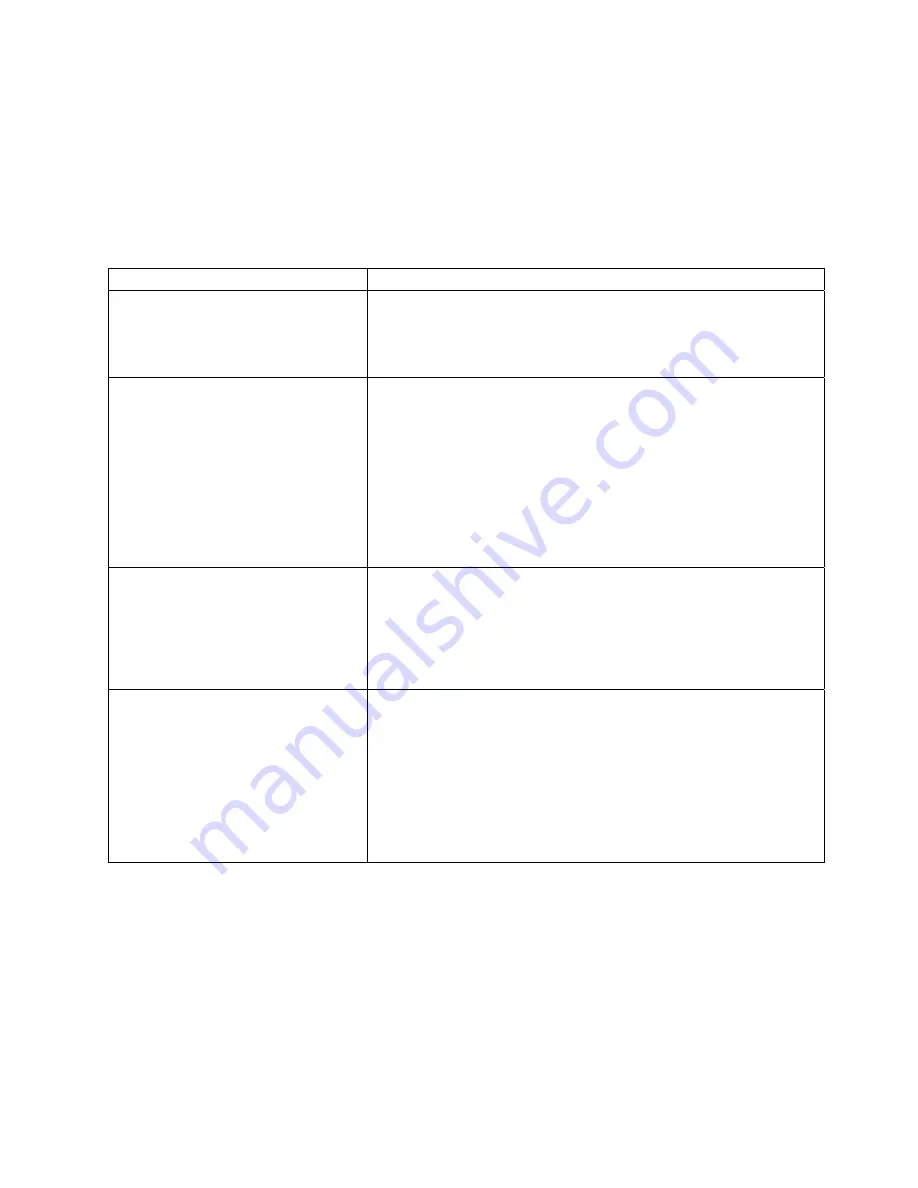
Appendix B: Troubleshooting
If you encounter any problems with the PX-TUDI-01, look through this section for a description of
your problem. Try solving the problem by following the given solutions. However, if after attempting
all the recommended actions you still cannot solve the problem, please contact your local service
provider or system installer for assistance.
Problem Solution
(1) The PX-TUDI-01 rear panel power
indicator doesn't light up.
(a) Check the Y-shaped power cable and make sure the power plug
is well plugged into a stable power outlet.
(b) Check if "Power switch" button on the rear panel of PX-TUDI-01
is switched to “ON”.
(2) No picture on your display
(a) Make sure the connection between PX-TUDI-01 and your NEC
display matches the mode your NEC display should be set to.
For instance, if you use PX-TUDI-01’s SCART output to
connect your NEC display’s S-Video input and Audio L/R input
you must choose external S-video input mode in NEC display.
(b) Press the “Tuner” button on the remote control. Then press
"Menu" button on the remote control to call up the On Screen
Display. If the tuner menu appears, the connections between
tuner and display are OK and it seems the problem is caused
by an incorrect incoming antenna signal.
(3) Poor picture quality
(a) Check the antenna and make sure it is aligned to the correct
direction. Use the Signal Quality option in OSD menu to check
the signal's BER and RF Level when aligning the antenna.
(b) If you use any kind of amplifier to boost the signal level, please
check whether it works well, and ask help from the antenna
installer.
(4) No audio service
(a) Check the volume is properly set and not in "Mute" mode.
(b) Check the audio connectors.
(c) Check in the NEC Plasma Menu if the used audio input is linked
with the S-Video Input.
(d) Check in the Tuner Audio Output Menu if the correct output
mode is selected. with the local TV stations. Sometimes they
are just testing new services on their TV or Radio channels.
(e) Press CH+ or CH- button (may be the actual channel is
scrambled or out of order)
Appendix
B


















