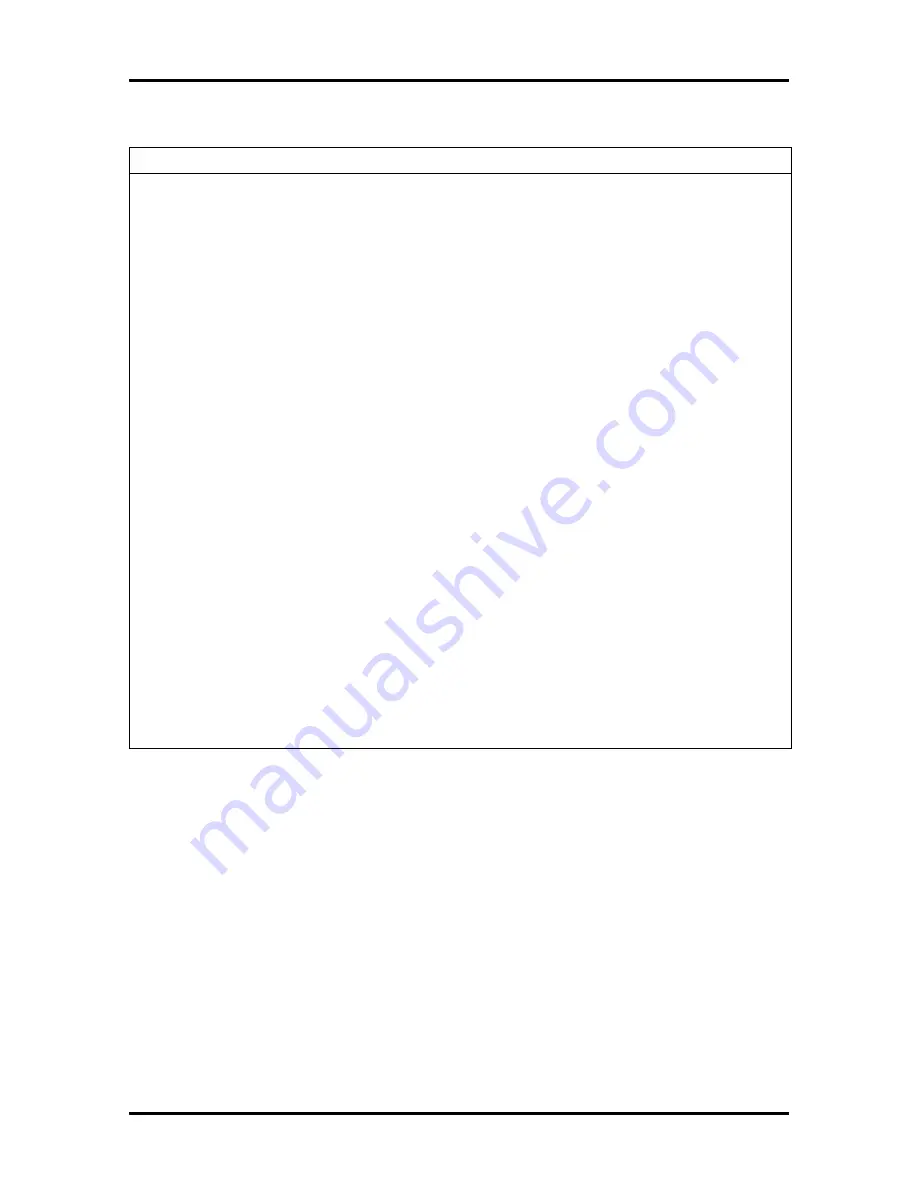
Maintenance and Troubleshooting 4-5
Table Section 4-2 Problems and Solutions
Problem
Symptom
Solution
No power
Power lamp on computer
status panel will not light.
1
. Check that the power cord is plugged
into the AC connector on the computer.
Check that the other end of the cord is
plugged into a live properly grounded AC
power outlet.
2
. Check cable connections between
power supply and system board.
3
. Systematically eliminate possible
shorted PCBs by removing cables and
expansion boards.
4
. Check the +5 and +12 power supply
voltages (see Appendix A, Connector Pin
Assignments). Measure voltages with the
system board installed.
5
. Replace power supply.
6
. Replace system board.
Power supply
malfunction
Any one or more of the
following conditions could
occur:
1
. Perform steps 1 through 4 listed in this
table under No Power.
Front panel lamps out,
diskette and/or hard drives do
not spin, monitor blank,
interface ports not working,
and keyboard lamp out and/or
cannot input from keyboard.
2
. Check power supply voltages. Voltages
should be measured with a load on them
(system board plugged in). See Appendix
A for connector pin assignments and
Section 1 for the power supply
specifications.
3
. Replace power supply.
Содержание POWERMATE VE - SERVICE 05-1996
Страница 103: ...Maintenance and Troubleshooting 4 11...
Страница 117: ...5 14 System Unit Repair Figure Section 5 27 System Board Connectors and Screws...
Страница 153: ...Index 4...
















































