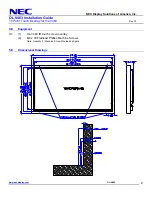NEC Display Solutions of America, Inc.
OL-V463 Installation Guide
10 Point Touch Overlay for the V463
Rev 1.0
www.necdisplay.com
OL-V463
4
6.5.2
Spray solution onto clean soft cloth then wipe the surface. Spraying cleaning solution directly onto the
monitor may damage the unit.
6.5.3
Use circular motion to avoid smudges and streaks.
6.5.4
DO NOT USE any chemical solvents such as an Acidic, or Alkali solution
.
6.6
With help from a partner, lift the touch frame on the side edges and place over the monitor.
6.7
Ensure the four (4) mounting holes on the touch screen overlay align with the screw holes of the
monitor.
6.8
Install the touch screen overlay using four (4) M3 x 30 flathead Phillips machine screws.
6.9
Connect the touch screen USB cable to the PC / media player providing video to the display.
6.10
Installation is complete.