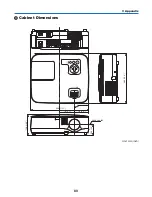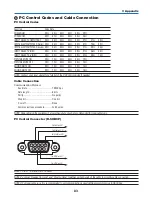74
6. Maintenance
5. Connect the supplied power cable, turn on the Main Power switch and turn on the projector.
6. Finally, select the menu
→
[RESET]
→
[CLEAR LAMP HOURS] to reset the lamp usage hours.
NOTE: When you continue to use the projector for another 100 hours after the lamp has reached the end of its life, the projector
cannot turn on and the menu is not displayed.
If this happens, press the HELP button on the remote control for 10 seconds to reset the lamp clock back to zero.
When the lamp time clock is reset to zero, the LAMP indicator goes out.
SELE
CT
MEN
U
EXIT
EN
TER
STAT
US
LAMP
AU
TOADJ
.
SO
UR
CE
FOCU
S
SELE
CT
MEN
U
EXIT
ENT
ER
STAT
US
LAM
P
AUTO
ADJ.
SOUR
CE
FOCU
S
SELE
CT
MEN
U
EXIT
ENT
ER
STAT
US
LAM
P
AUTO
ADJ.
SOUR
CE
FOCU
S
SELE
CT
MEN
U
EXIT
ENT
ER
STAT
US
LAM
P
AUTO
ADJ.
SOUR
CE
FOCU
S
4. Reattach the lamp cover.
(1) Slide the lamp cover back until it snaps into place.
(2) Tighten the screw to secure the lamp cover.
• Be sure to tighten the screw.
3. Install a new lamp housing.
(1) Insert a new lamp housing until the lamp housing is plugged into the socket.
CAUTION
Do not use a lamp other than the NEC replacement lamp NP07LP.
Order this from your NEC dealer.
(2) Push the top center of the lamp housing to secure it.
(3) Secure it in place with the two screws.
• Be sure to tighten the screws.
Содержание NP600 Series
Страница 99: ...NEC Display Solutions Ltd 2008 7N951211...