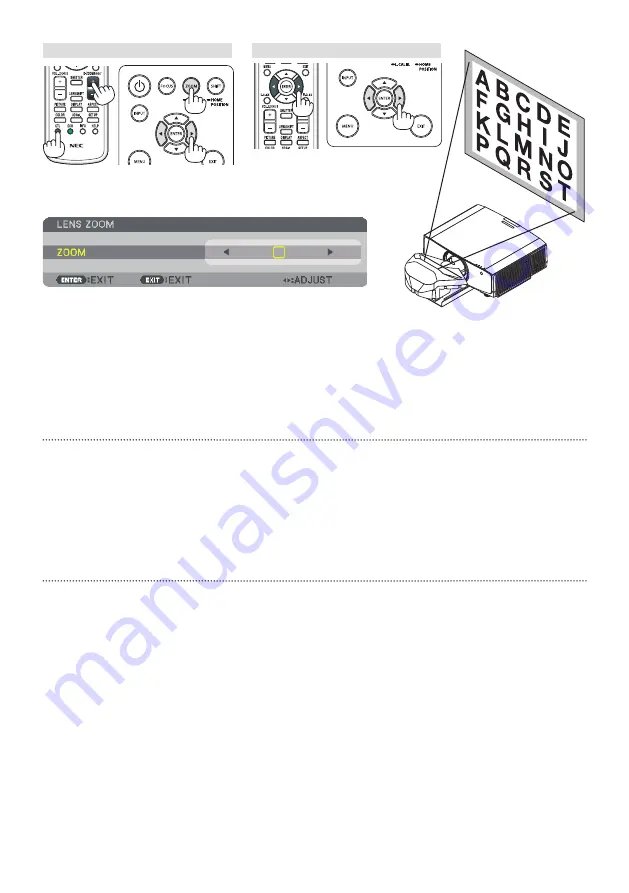
15
3
4
3. Press the ZOOM/L-CALIB button on the cabinet.
The LENS ZOOM control screen will be displayed on.
* In another way, press and hold the CTL button and then press D-ZOOM/ZOOM +/- button on
the remote control.
4. Press either
◀
or
▶
button to align the focus of screen peripheral area.
3.
プロジェクター本体の[
ZOOM/L-CALIB
]ボタンを押す。
ズーム調整画面が表示されます。
•
リモコンで操作する場合は[
CTL
]ボタンを押したまま[部分拡大/ズーム+
/
−]ボタンを
押します。
4.
◀
/
▶ボタンを押して画面周辺のフォーカスを合わせる。
3.
按机身上的
ZOOM/L-CALIB
(变焦)键。
将会显示镜头变焦控制画面。
*
另一方法为,在遥控器上按下并按住控制键,然后按局部放大
/
变焦
+/-
键。
4.
按
◀
或
▶
键调整屏幕周边区域的焦点。




















