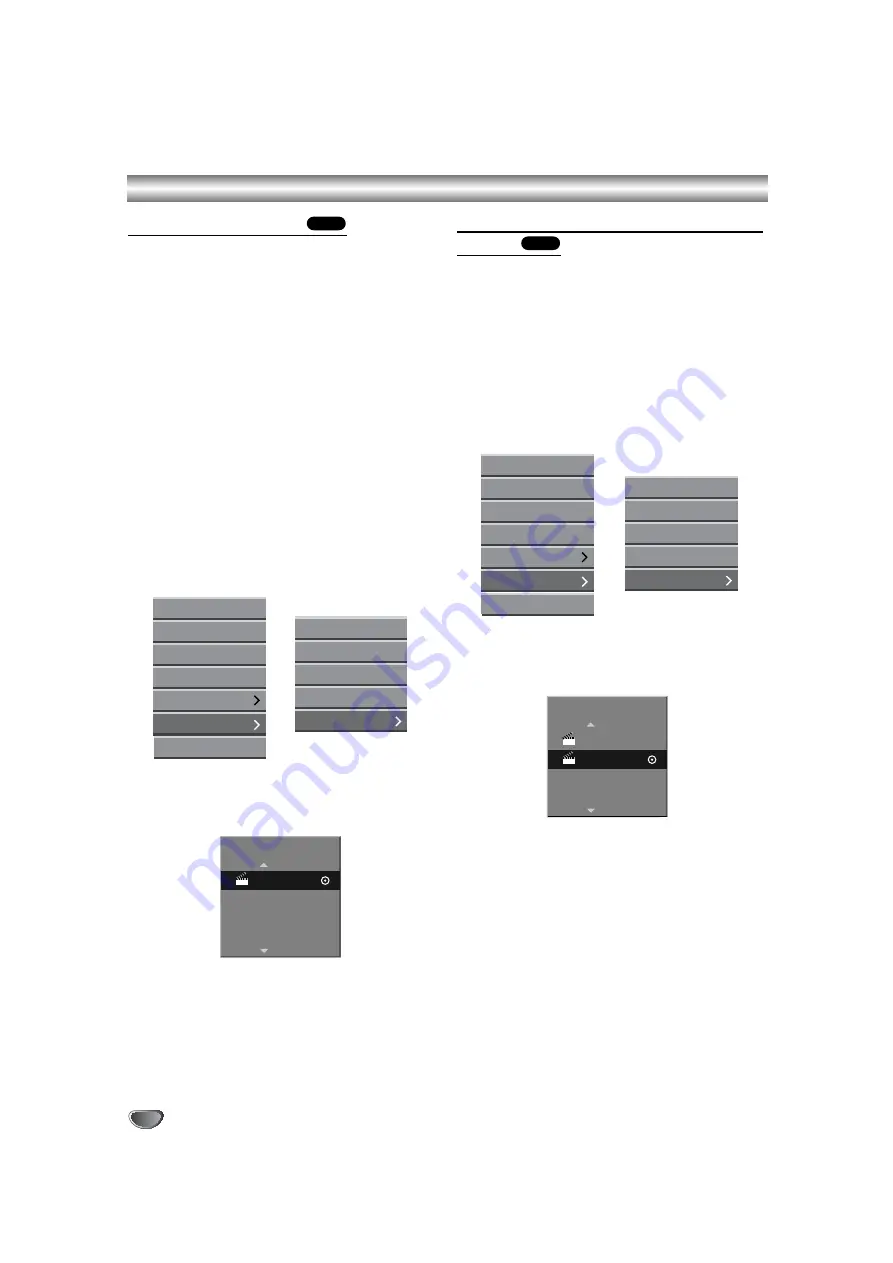
52
Title and Chapter Editing (Continued)
Making a New Playlist
Use this function to add an Original title or chapter to
the Playlist. When you do this, the whole title is put into
the Playlist (you can delete bits you don’t need later —
see Deleting an Original or Playlist title/chapter on page
53).
The title appears in the Playlist complete with the chap-
ter markers that appear in the Original. However, if you
add more chapter markers to the Original later, these
are not automatically copied over into the Playlist title.
You can add up to 999 chapters to one disc . If you only
want to add a chapter of a title, use the Adding a
title/chapter to the Playlist on this page.
1
Press LIST/DISC MENU repeatedly to display
Title List-Original menu.
If you want to display the Chapter List-Original
menu, refer to “Using the Chapter List-Original
menu” on page 46.
2
Choose a title or chapter on the Original menu
to put into the Playlist, then press ENTER.
Original (Title or Chapter) options appears on the
left side of the Original menu.
Title List-Original
Chapter List-Original
3
Use
v
/
V
to select ‘Playlist Add’ from Original
options then press ENTER.
4
Select ‘New Playlist’ then press ENTER.
The new title appears in the updated Playlist. All
chapters of the title are added to the Playlist.
Adding Additional Title/Chapters to the
Playlist
You can add an Original title or chapter to add to a
Playlist title even if it is already registered.
1
Press LIST/DISC MENU repeatedly to display
Title List-Original menu.
If you want to show the Chapter List-Original menu,
refer to “Using the Chapter List-Original menu” on
page 46.
2
Choose an Original title or chapter to put into
the Playlist, then press ENTER.
Original menu options appears on the left side of
the screen.
Title List-Original
Chapter List-Original
3
Use
v
/
V
to select ‘Playlist Add’ from Original
menu options then press ENTER.
4
Choose a Title List-Playlist that is already regis-
tered to insert a title or chapter, then press
ENTER.
The title or chapter appears in the updated Playlist
menu.
5
Repeat steps 1-4 to add additional title or chap-
ter on the Playlist.
6
Press RETURN (
O
) to exit, or LIST/DISC MENU
to go back to the Title List-Original menu.
VR
VR
New Playlist
Select a playlist.
Play
Chapter
Delete
Protect
Edit
Playlist Add
Dubbing
Play
Title
Delete
Combine
Playlist Add
Play
Chapter
Delete
Protect
Edit
Playlist Add
Dubbing
Play
Title
Delete
Combine
Playlist Add
New Playlist
Select a playlist.
TITLE 1
Содержание NDRV-60
Страница 64: ...P NO 3834RV0024K...



























