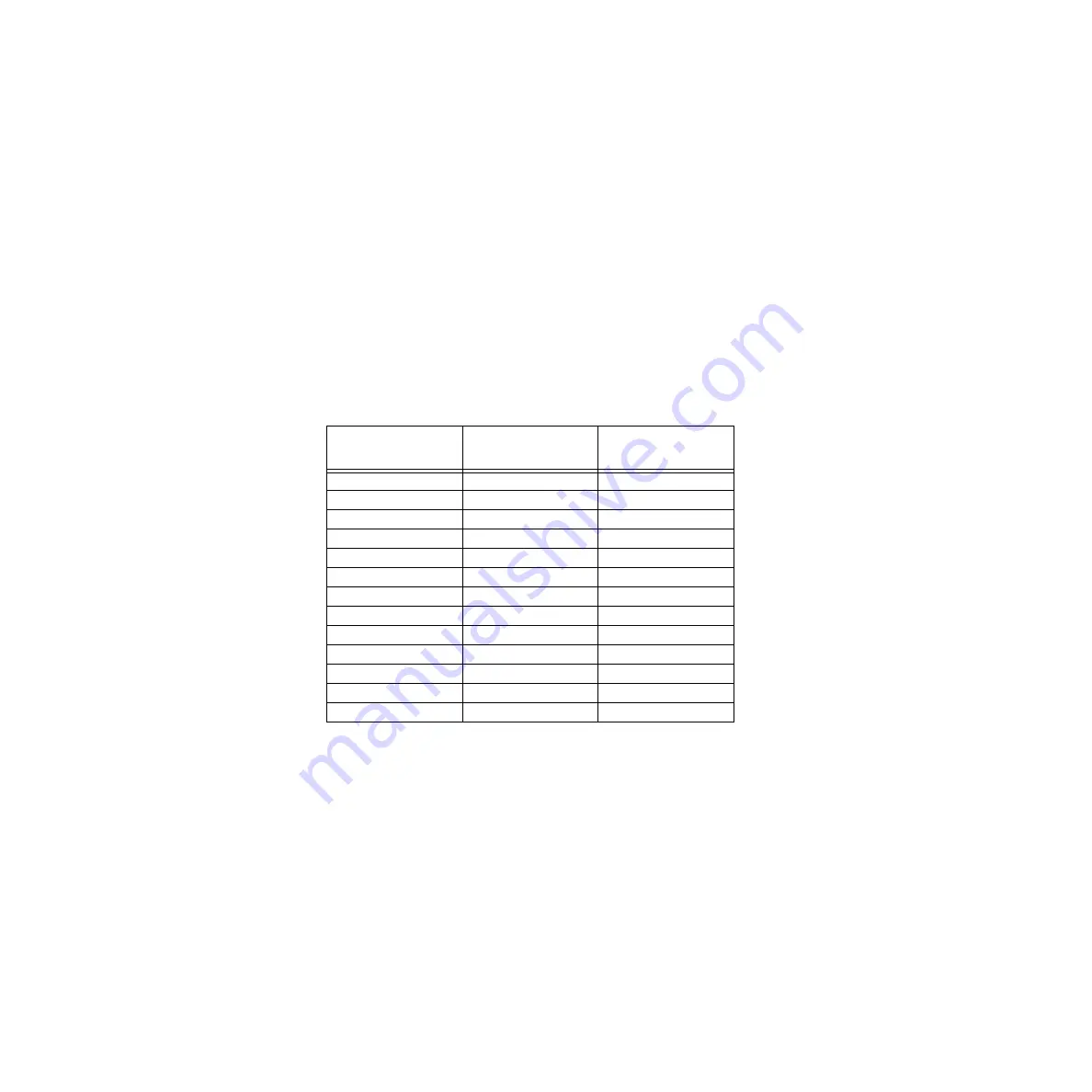
Keyboard Shortcuts
NCS Console
4.0 User Guide
11
Keyboard Shortcuts
General Tips
•
You can type extension or phone numbers using the keyboard number
keys or the number pad.
•
Once you are in any of the panel views you can use the keyboard arrow
keys to scroll through and select a desired call or extension.
•
Clicking the
Roll Back
button with a number in the dial pad phone box
selects the number for copying or deleting.
Specific Keyboard Shortcuts
Call Handling Function/
Button
1
1. The limitations that apply to all calls also apply to these shortcuts:
while connected to a call, you cannot place another call, but you can
answer another incoming call. To place or answer a call, your phone
must be off-hook.
Keyboard
Short Cut
Number Pad
Short Cut
2
2. To use the numeric keypad functions, the Num Lock must be on.
Hang-Up
Alt-h
.
Dial Alt-d
Enter
Roll Back
Alt-r
-
Answer Alt-a
+
Blind Transfer
Alt-b
/
Supervised Transfer
Alt-s
*
Park
Alt-p
Overhead Paging
Alt-x
Hold
Alt-o
Voice Mail
Alt-v
Conference
Alt-c
Auto Attendant
Alt-u
Clear Dialed Number
Delete


















