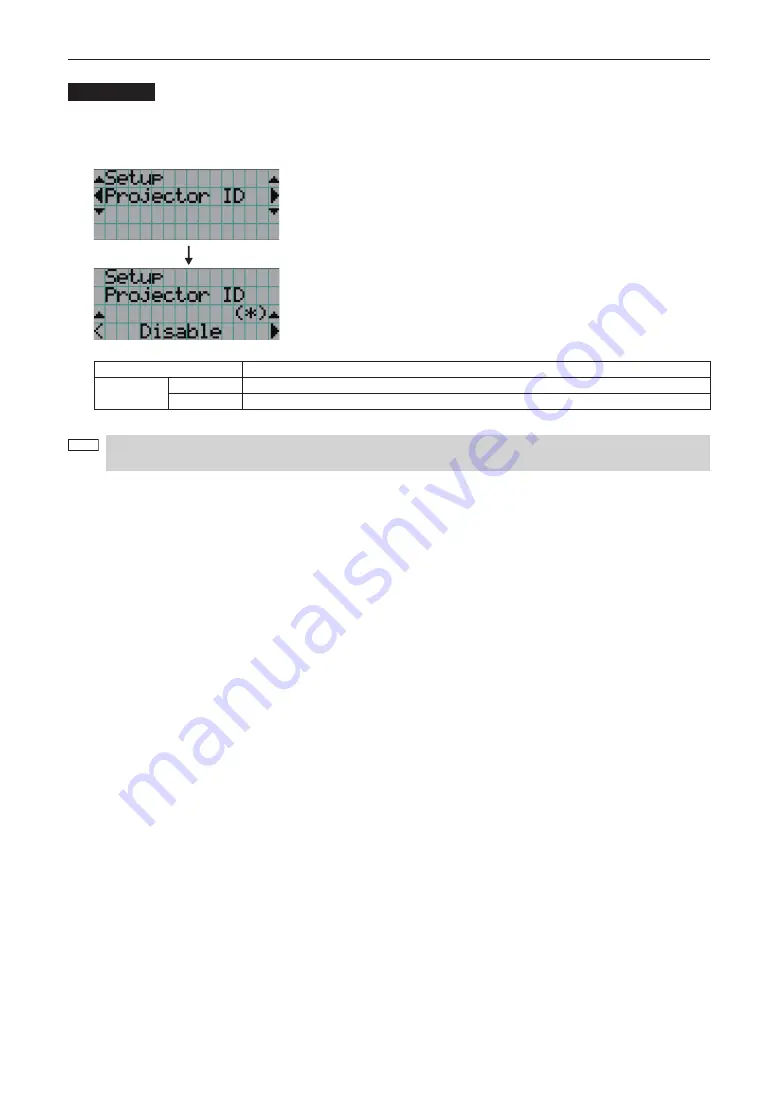
108
LCD Menu
Projector ID
You can operate multiple projectors separately and independently with the single remote control that has the Projector ID func-
tion. If you assign the same ID to all the projectors, you can conveniently operate all the projectors together using the single
remote control. To do so, you have to assign an ID number to each projector.
←
Selects the item.
←
Displays the setting.
Projector ID NUMBER
Select a number from 1 to 64 you wish to assign to your projector.
Projector ID
Disable
The Projector ID function is disabled.
1 to 64
The Projector ID function is enabled.
NOTE
If you enable Projector ID function, the projector cannot be operated by using the remote control that does not
support the Projector ID function. (In this case the buttons on the projector cabinet can be used.)
Содержание NC3541L
Страница 1: ...NC3541L NC2041L NP NC3541L NP NC2041L...
Страница 8: ...Label A Risk Group Lamp Safety Label...
Страница 9: ...Label B Laser Explanatory Label Label C NP NC3541L...
Страница 10: ...Label C NP NC2041L Label D Label E...
Страница 48: ......
Страница 105: ...130 Appendix 5 4 Outline Drawing 1180 116 409 1412 410 697 244 5 278 5 326 519 1 454 6 64 5 Units mm...
Страница 108: ...NEC Display Solutions Ltd 2017 Ver 1 0 7 17...
















































