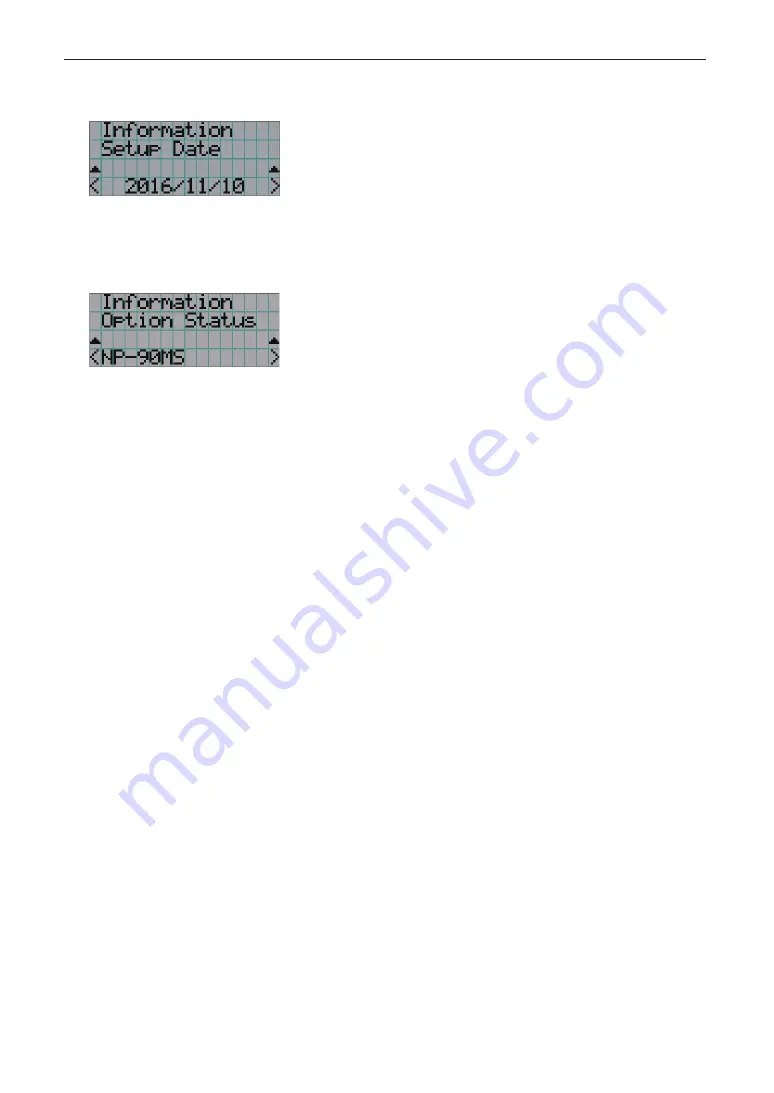
59
4. Using Menus
4-6-8. Setup Date
Displays the date when the projector was set up (starting date of the warranty period).
←
Displays the date when the projector was set up (starting date of the warranty period).
4-6-9. Option Status
Displays the link status of the device mounted in slot on the projector. The device name is displayed in ( ) when the projector is in
standby or when connection to the device cannot be confirmed.
←
Displays the link status of the device in slot.
• NP-90MS: NP-90MS02
• <Vendor Name> IMB: Media block
• No Board: No device mounted
Содержание NC1700L
Страница 10: ...10 Chiller unit NP 17CU01 Label F Gas Label NP 17CU01 ID Label Important Information ...
Страница 71: ...71 6 Appendix 6 5 Outline Drawing 6 5 1 Projector 846 930 725 86 700 590 314 326 84 149 206 Units mm ...
Страница 72: ...72 6 Appendix 6 5 2 Chiller unit NP 17CU01 650 45 70 15 490 700 575 Units mm ...
Страница 85: ... NEC Display Solutions Ltd 2016 Ver 2 2 21 ...






























