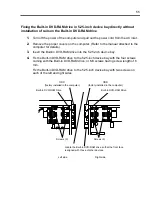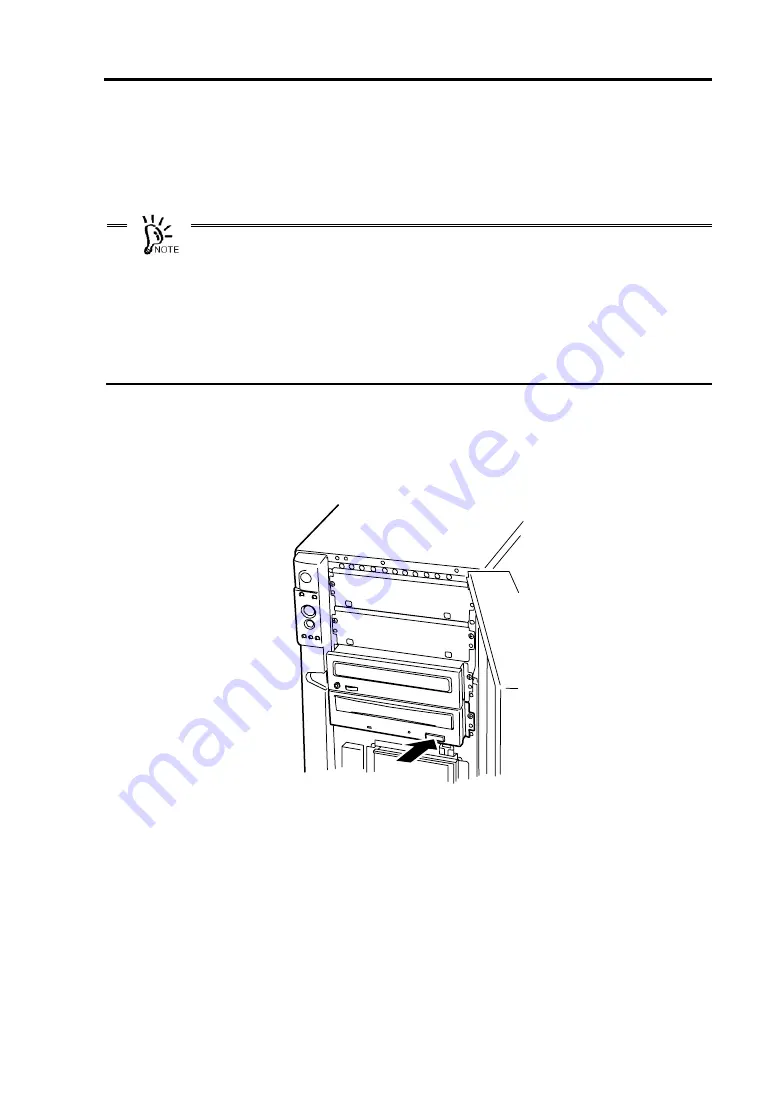
62
Loading Disk
Follow the procedure below to load a disk in the Built-in DVD-RAM drive. See Appendix B
for the description on the disk and the notes on handling the disk.
•
Handle the disk carefully. Handling the disk roughly may cause it to be broken and
then a part or all of the data saved in the disk to be lost.
•
If the disk cannot be loaded to the Built-in DVD-RAM drive suitably, do not add an
excess force to load it. Instead, remove it from the Built-in DVD-RAM drive and
check the direction and orientation in which the disk is placed.
•
Do not place any disk unavailable for the Built-in DVD-RAM drive. Failure to follow it
may cause the Built-in DVD-RAM drive to be defected.
•
Some computers can be equipped with the Built-in DVD-RAM drive vertically. In the
installation, the Built-in DVD-RAM drive cannot accept 8-cm CD.
1.
Make sure that the power of the computer is on.
2.
Press the eject button.
The tray is ejected.
Содержание N8151-74
Страница 2: ......
Страница 13: ...3 付録B DVD RAM ディスクについて 37 DVD RAM ディスクの取り扱い上の注意 38 付録C 推奨品 39 ...
Страница 24: ...14 ...
Страница 28: ...18 本体装置にオーディオケーブルがある場合は 本製品の背面にあるオーディオコネクタに 接続してください マザーボード上の オーディオコネクタへ ODD のコネクタおよびマザーボード上の IDE コネクタへ ...
Страница 34: ...24 3 ディスクをトレーにのせる 4 イジェクトボタンを押してトレーを閉じる データ面をトレーに向け レーベルな どの印刷面を上に向ける ホルダーに引っかける ...
Страница 63: ...53 ...
Страница 90: ......
Страница 92: ......