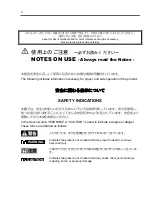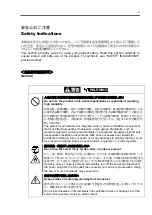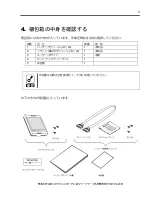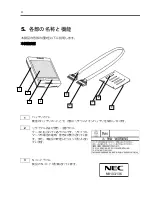xiii
取り扱い上のご注意
~装置を正しく動作させるために~
Notes on Use - for correct operation of BBU
本製品を使用するときに注意していただきたいことを次に示します。これらの注意を無視
して、本製品を使用した場合、資産
(
データやその他の装置
)
が破壊されるおそれがあります
ので必ずお守りください。
本製品は
N8103-134 RAID
コントローラ専用の増設バッテリです。その他の
RAID
コントローラには接続できません。
バッテリを火に近づけたり、分解しないでください。また水に浸したり、ショー
トをさせないでください。爆発・破裂・発熱の恐れがあります。
腐食性ガス(二酸化硫黄、硫化水素、二酸化窒素、塩素、アンモニア、オゾンな
ど)の存在する環境で使用しないでください。また、ほこりや空気中に腐食を促
進する成分(塩化ナトリウムや硫黄など)や導電性の金属などが含まれている環
境へも設置しないでください。
本製品は大変デリケートな電子装置です。本製品を取り扱う前に、本体装置の金
属フレーム部分などに触れて身体の静電気を逃がしてください。
本製品を落としたり、ぶつけたりしないでください。
本製品のリサイクルと廃棄に関しては、本章の「リサイクル・廃棄について」を
参照してください。
本製品が内蔵された本体装置のそばでは、携帯電話や
PHS
、ポケットベルの電源
を
OFF
にしてください。電波による誤動作の原因となります。
Note the following when you use the BBU. If you ignore the notes, your assets (including
important data and/or other devices) may be damaged.
The BBU is an additional battery exclusively used for the N8103-134 RAID
Controller. The BBU cannot be connected to any other RAID Controllers.
Do not put battery pack into fire or dismantle battery pack. Do not wet out or short
circuit. And incorrect replacement may result in danger of explosion and heat up.
Make sure not to locate or use the server in the place where corrosive gases
(sulfur dioxide, hydrogen sulfide, nitrogen dioxide, chlorine, ammonia, ozone, etc)
exist. Also, do not install it in the environment where the air (or dust) includes
components accelerating corrosion (ex. sulfur, sodium chloride) or conductive
metals. There is a risk of a fire due to corrosion and shorts of an internal printed
board.
The BBU is an extremely sensitive electronic device. First make your body
contact with metallic frame of the server to discharge static electricity from your
body before handling the BBU.
Do not drop the BBU. Do not make the BBU hit against other objects.
Содержание N8103-136
Страница 24: ......
Страница 33: ...9 1 2 本製品の取り付け 1 2 1 コネクションボードと RAID コントローラの接続 本製品のコネクションボードを RAID コントローラに3箇所のネジで取り付けます RAID コントローラ ネジ3ヶ所 ...
Страница 36: ...12 2 バッテリを右クリックし プロパティを開きます バッテリステータスが 表示されます 3 任意の論理ドライブ LD を右クリックし プロパティを開きます 論理ドライブ のプロパティが表示されます ...
Страница 37: ...13 4 全般 タブのキャッシュモード 現在値 が WriteBack になっていることを確認 します ...
Страница 51: ...27 4 Logical Drive property appears Confirm Cache Mode Current in General tab is Write Back ...