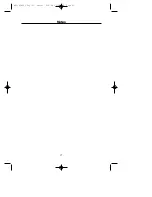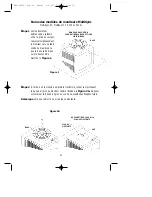6
Step 3
Using a Phillips
screwdriver, remove
the screw securing
the two base halves
together as shown
in Figure 3B.
Retain the screw
and black nylon
washer for use
in the next step.
Figure 3B
ORIGINAL MOUNTING
RETAIN
THESE
PARTS TO
USE IN
NEW
MOUNTING
Step 4
Locate Adapter Plate “B”
that is supplied with
the IntelliBase and
secure it to the spindle
using the screw and
black nylon washer that
was removed in Step 2
as shown in Figure 3C.
BASE
ADAPTER
PLATE (B)
NEW MOUNTING
Figure 3C
Step 5
After the adapter plate has
been attached to the base,
snap the base assembly to
the monitor. To accomplish
this, position all the locking
tabs on the base so they
mate with the holes in the
monitor. Slide the base
assembly in place as
shown in Figure 3D.
Figure 3D
NEC-ADA201 Eng/Fr. manual 9/8/98 12:26 PM Page 9