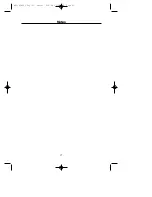5
MultiSync Monitor Model Names
MultiSync 90, XE15, XE17, XP15, XP17, XV17, XV17+, A500, A500+
A700, A700+, A900, E500, E700, E900, E900+, M500, M700 and P750
Step 1
With the monitor
unplugged from your
system and wall
outlet, carefully
turn the monitor
upside down on
a firm table so that
the base is facing
up as shown
in Figure 1.
Step 2
Using your thumbs, push on the locking tabs while pulling forward
and up as shown by the directional arrow in Figure 3A. This
action releases the base from the monitor. Remove and save the
original base for possible future use.
Figure 3A
Figure 1
MONITOR IN POSITION TO
REMOVE THE BASE AND ATTACH
INTELLIBASE AUDIO
BASE
BASE
LOCKING
TABS
NEC-ADA201 Eng/Fr. manual 9/8/98 12:26 PM Page 8