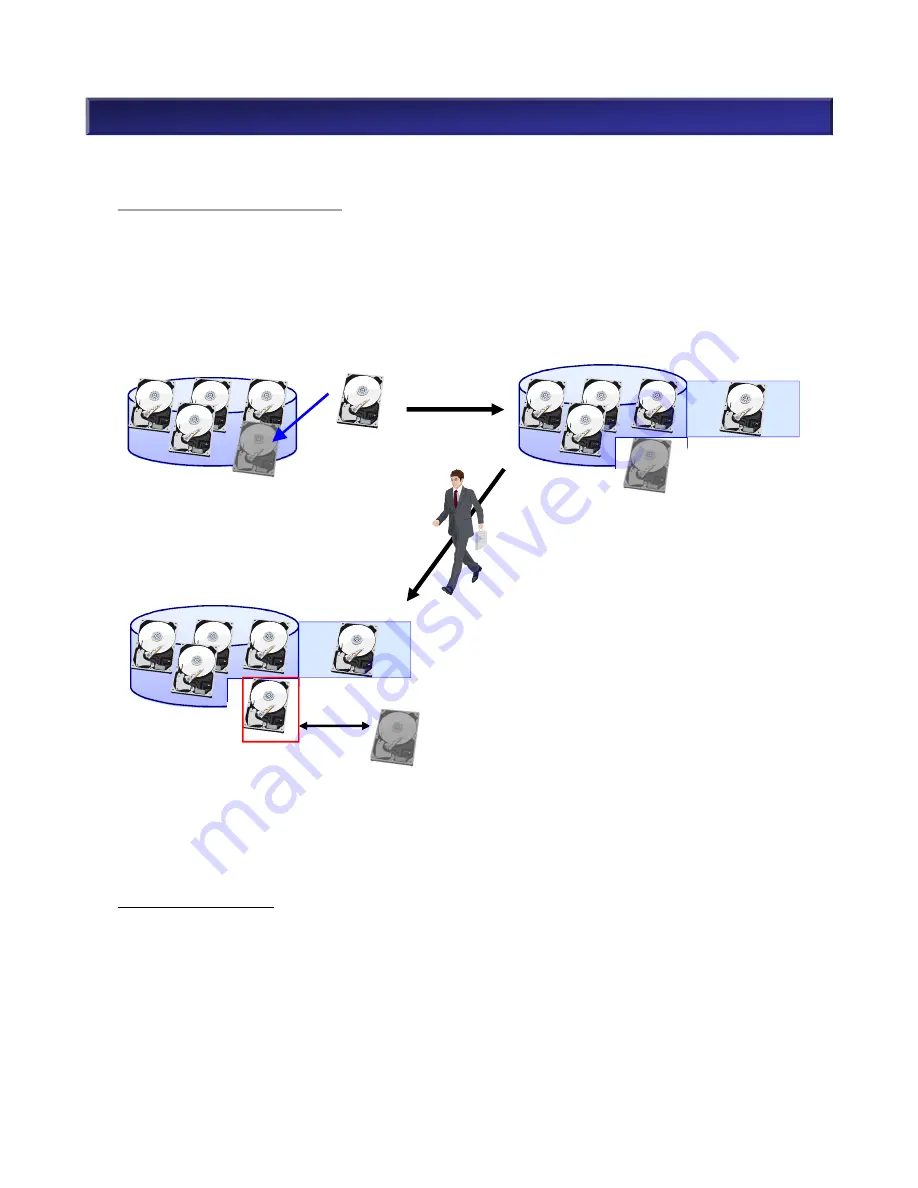
5. Functions <Hot Spare Disk (2)>
(2) Operation of Rebuilding Data to Hot Spare Disk
Copy Back Mode: Off (Default)
After the data is restored, the replaced disk is automatically designated as the hot spare disk. When
replacing the hot spare disk with the same capacity/rotation speed, data is not copied back. However,
when a hot spare disk with larger capacity/higher rotation speed is replaced with a disk drive of
smaller capacity/lower rotation speed, the data is copied back to its original location (on the replaced
disk).
Failure
5 x 15k SAS 300GB
RAID-5
Failure
Hot spare disk
15k SAS 300GB
Failed disk will be removed
from RAID and a hot spare disk
will become a member of RAID.
Failure
The disk that has replaced a
failed disk with will become
a new hot spare disk.
5 x 15k SAS 300GB
RAID-5
Replace
故障
Failure
15k SAS 300GB
New hot spare disk
Copy Back Mode: On
When replacing a failed disk with a new normal disk, and after the data restore has completed, data
on the hot spare disk is copied back to the new disk. When copy back mode is in progress,
scheduled maintenance (multi hot spare disk function) is not available. Refer to NEC
StorageManager for copy back mode setting.
60
NEC Confidential
Содержание M110
Страница 6: ...M110 Component Selection 5 NEC Confidential ...
Страница 31: ...M310 Component Selection 30 NEC Confidential ...
















































