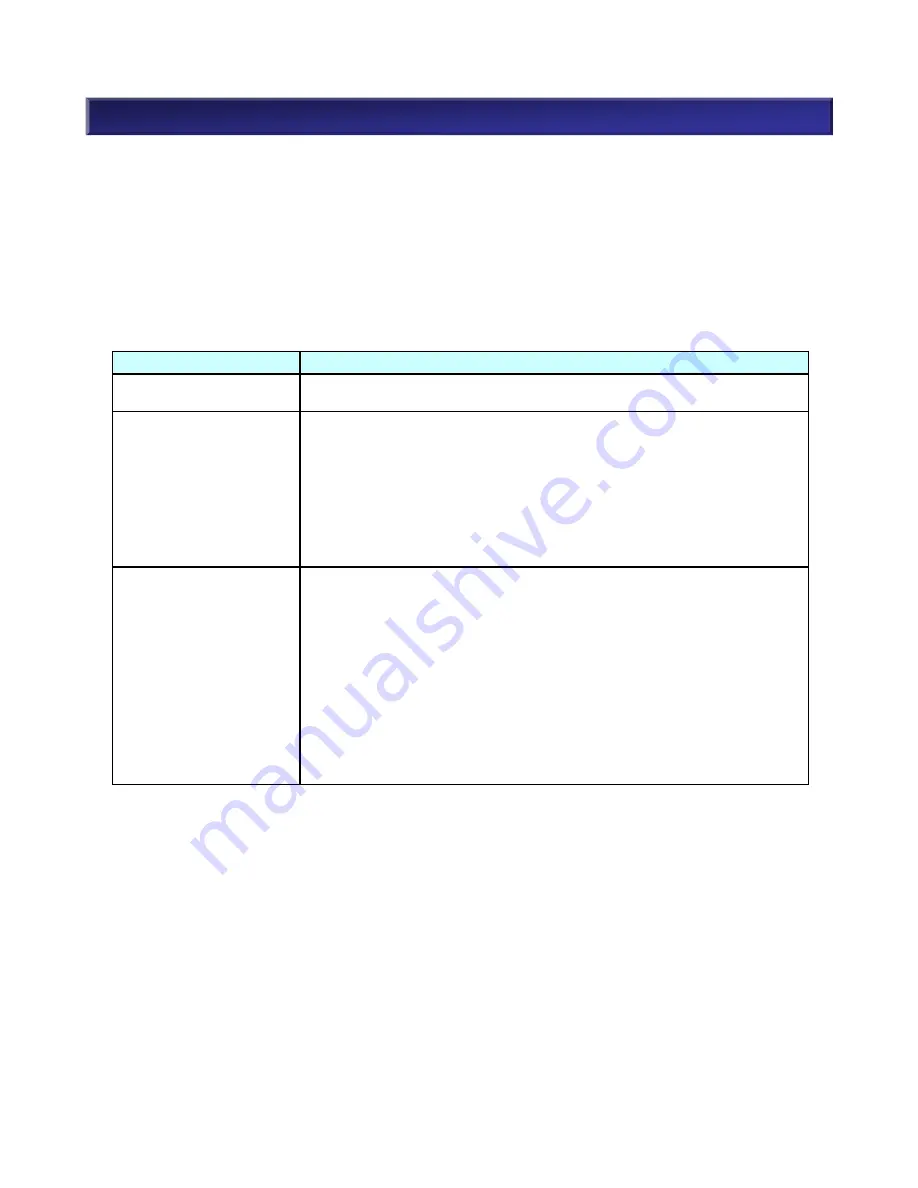
5. Functions <Pool (5)>
(2-4) Expanding Logical Disk Capacity Function
• Expansion can be executed on line during operation.
• Logical disk capacity can be expanded with retention of the existing data.
• When expanding a logical disk, unused space in the same pool is available for the expansion.
Note: The unused space must exist in a pool in which logical disks belong.
• After increasing capacity, the space, including any additional space, is available for use.
Note: The procedure for adding space varies depending on the server OS. Reboot may be required
depending on the OS
.
OS
Procedure
Windows Server
2003/2008/2012
Extended volume is recognized with “diskpart” command
Linux
The file system can not be expanded when expanding a logical disk. Do the
following procedures;
a) Back up the contents of a logical disk to media such as a tape, etc.
b) Expand the logical disk.
c) Rebuild the file system in the expanded logical disk.
Note: The data in the logical disk is deleted.
d) Restore the data from backup media such as a tape in the rebuilt file system.
HP-UX, Solaris
Even if HP-UX, Solaris expands the logic disk, the file system cannot be
expanded. Please carry out either next, when you expand the file system.
1) Using volume management (LVM and VxVM), expand the existing quantity
by taking in a different logic disk. Capacity expansion is carried out by
incorporating a logic disk is built newly from a pool,
2) Evacuate by the contents of the logic disk and rebuild file system.
a) Back up the contents of an expanded logic disk.
b) expand the logic disk.
c) rebuild the file system of an expanded logic disk.
Note: Data of logic disks are deleted by this operation.
d) Restore The contents which were backed up
58
NEC Confidential
Содержание M110
Страница 6: ...M110 Component Selection 5 NEC Confidential ...
Страница 31: ...M310 Component Selection 30 NEC Confidential ...
















































