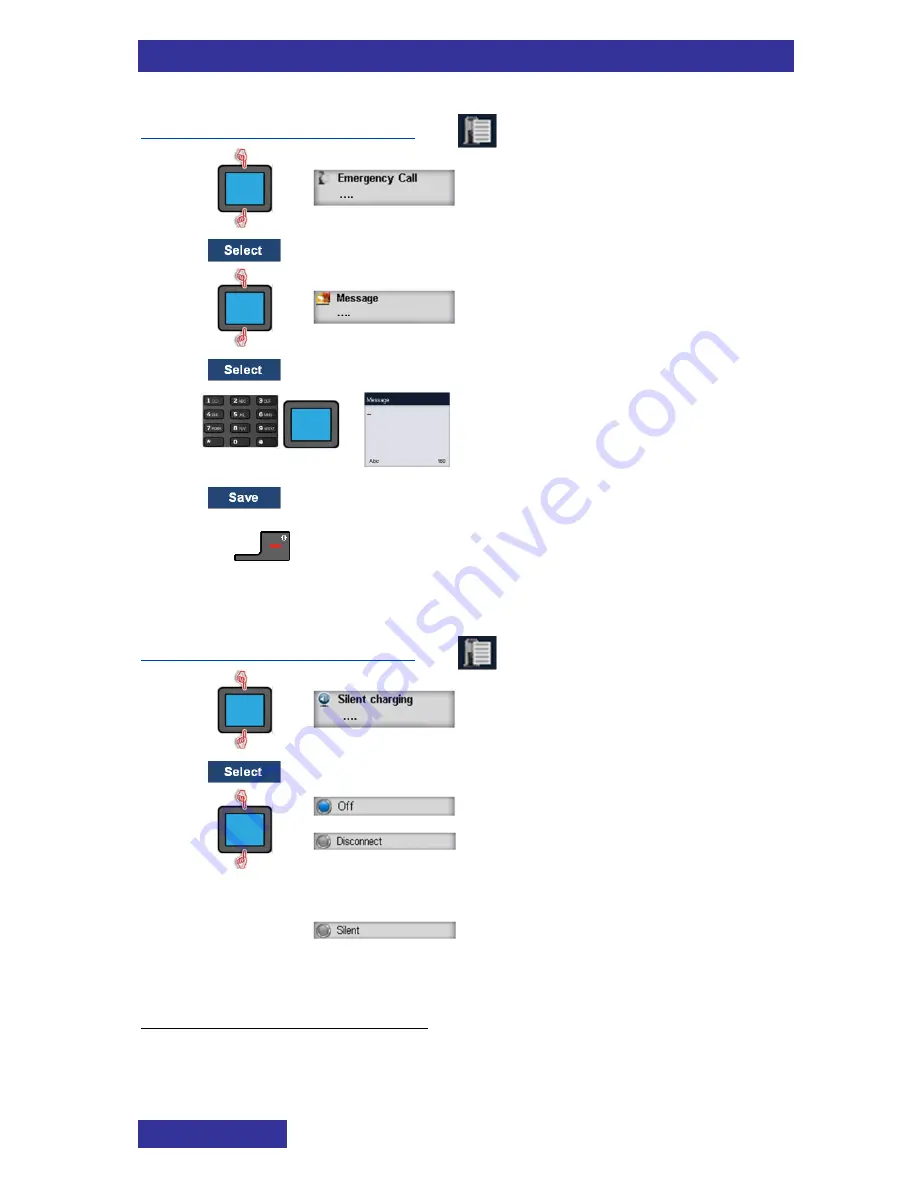
Telephone settings
98
Assigning an emergency message
14
Open Settings menu section:
1.
2.
3.
4.
5.
To make a voice call
no
Emergency
call
message
should be defined.
6.
7.
[
]
n
Assigning the Silent charging feature
Open Settings menu section:
1.
2.
3.
Silent charging
not used
Disconnect from the
system while in the
charger
15
Turn off the ringer (and
vibrator) while in the
charger
14
Only for the G566
15
If configured: redirect call to alternative destination
Содержание G266
Страница 1: ...Business Mobility IP DECT DECT G266 and G566 Handsets Basic User Guide ...
Страница 4: ...Revision history 4 Revision history February 2013 Creation of this Basic User Manual ...
Страница 14: ...Getting started 14 Handset keys and display areas Figure 4 Elements of the G266 Figure 5 Elements of the G566 ...
Страница 35: ...Calls list 35 8 9 10 Optional step s 11 Enter edit Number 12 Optional step s 13 14 15 16 17 18 19 n ...
Страница 39: ...Contacts 39 Contacts Adding a new contact 1 2 3 4 5 6 7 8 9 10 11 12 ...
Страница 55: ...Calendar 55 2 3 4 5 6 Adding an appointment Open the Calendar 1 2 3 4 5 6 7 Go to step 12 ...
Страница 56: ...Calendar 56 7 8 9 10 11 12 13 14 15 16 17 18 n ...
Страница 95: ...Telephone settings 95 2 3 4 5 6 7 8 9 10 11 n Activating Caller filter Open Settings menu section 1 2 3 4 ...
Страница 102: ...Telephone settings 102 4 5 n ...
Страница 104: ...Translation Tables 104 KeySos KeyStar KeyVolumeDown KeyVolumeUp ...
















































