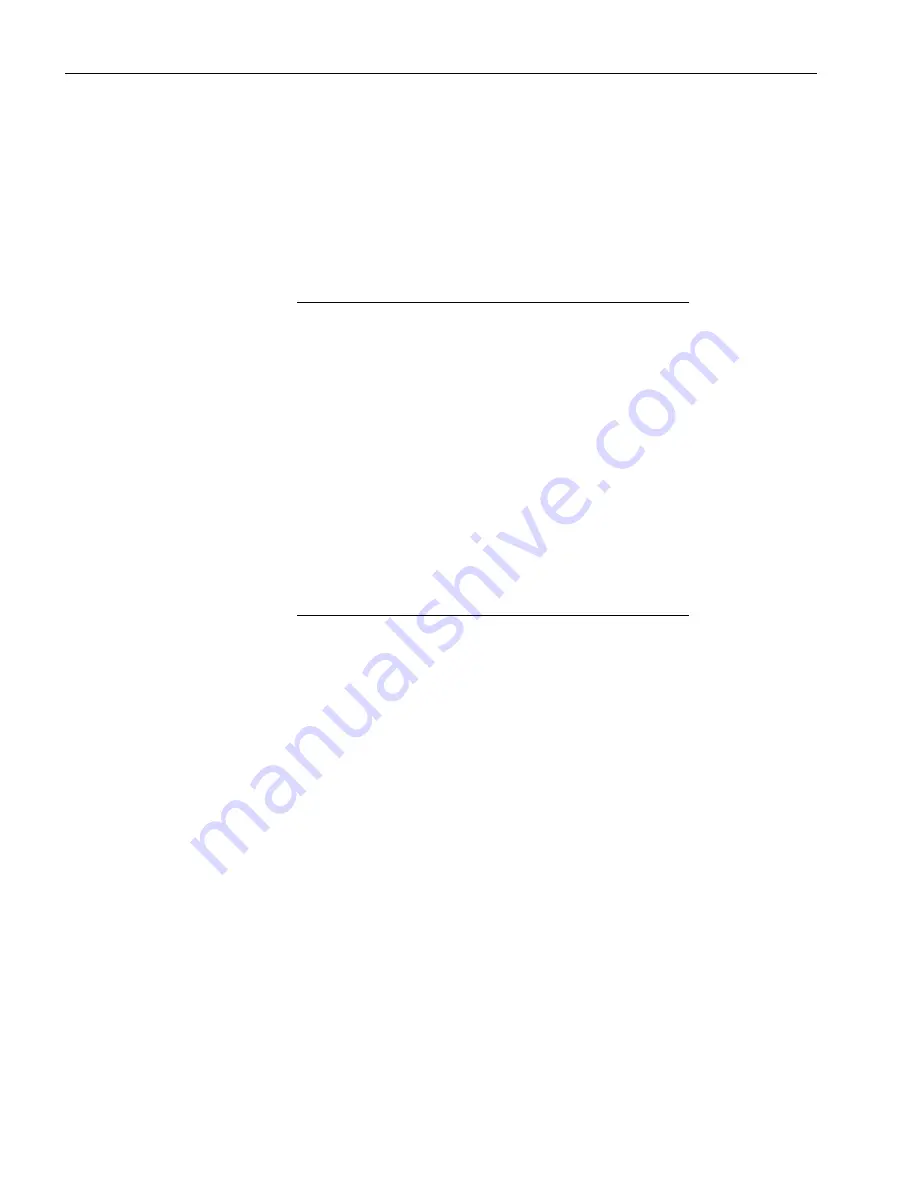
Performing the IPL Procedure
6-8
Express5800/320Ma: System Installation Guide
3. Do not use a customized CD except with the
supervision of the NEC Technical Support.
9. Follow the prompts to specify the size of the partition that you want the IPL to
create.
Specify a value within the range of the minimum and maximum allowed partition
sizes for your disk, as shown in the dialog box.
N O T E
If you plan to use a disk-management tool to configure the
system disk as a dynamic disk, ensure that the partition
size that you create now is the size that you want. To
extend the partition size after the disk becomes dynamic,
you may need to purchase and use a third-party tool.
10. Follow the prompts to complete the preinstallation steps of the IPL.
11. If
Windows Setup
displays the message
The Setup script file does not
contain a valid Product ID
, click
OK
. Then, in the
Your Product Key
dialog
box, enter the product key you specified in
Table 6-1
and click
Next
.
12. In the
Preinstallation Completed
dialog box, click
Restart
.
N O T E
If the system is left unattended for an extended period of
time after this point, an
Unlock Computer
dialog box may
prompt you to log in. You do not need to provide a
password to log in and continue the installation process.
13. For the next few minutes, Windows Setup copies files and starts installation of
Windows updates (hotfixes), restarting the computer at several points.
14. When the
Windows Server Post-Setup Security Updates
dialog box appears,
configure the system to download, but not automatically install, hotfixes. Use the
following guidelines to install the hotfixes:
•
You can install Microsoft hotfixes that are released in a Security Bulletin as a
group of security-related hotfixes.
•
Obtain validation from NEC Solutions (America), Inc. before you install other
types of hotfixes, such as Microsoft patches that fix a particular problem.
See the
Express5800/320Ma ActiveService Network Configuration Guide
for more
information about installing hotfixes.
15. Follow the instructions in the
Windows Setup Completed
dialog box.
Содержание Express5800/320Ma
Страница 1: ...NEC Solutions America Inc NR575 01 Express5800 320Ma System Installation Guide ...
Страница 10: ...Preface x Express5800 320Ma System Installation Guide ...
Страница 54: ...Removing a PDU from a Cabinet 5 6 Express5800 320Ma System Installation Guide ...
Страница 72: ...PDU and PDU Power Cables A 6 Express5800 320Ma System Installation Guide ...





























