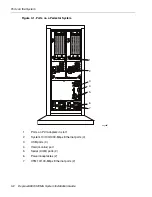Connecting the System to Electrical Power
Setting Up Your System
4-13
Connecting the Systems to Power Through PDUs
1. Locate one black and one gray power cable (
jumper
).
2. Connect oneend of each
gray
cable to the receptacle on the top
CPU- I
⁄
O enclosure. Connect the other end of each gray cable to the
top
PDU.
C A U T I O N
!
Make sure the power interlock mechanism is unlocked
when you insert the power cord. On rack-mounted
systems, the unlocked position is vertical and on pedestal
systems the unlocked position is horizontal. In
Figure 4-1
and in
Figure 4-2
, the interlock mechanism, located
beneath the power connector, is shown in the unlocked
position. In
Figure 4-3
and in
Figure 4-4
, the interlock
mechanism is shown in the locked position.
3. Connect the end of each
black
cable to the receptacle on the left
CPU- I
⁄
O enclosure. Connect the other end of each black cable to the
bottom
PDU.
4. From the front of the system, make sure that the CPU- I
⁄
O enclosures are fully
inserted in the shelf unit by tightening, if necessary, the thumbscrews. Then, at the
rear of the system, turn the power interlock mechanisms into the locked position.
See
Chapter 5, “Installing PDUs”
for more information about the PDUs.
Содержание Express5800/320Ma
Страница 1: ...NEC Solutions America Inc NR575 01 Express5800 320Ma System Installation Guide ...
Страница 10: ...Preface x Express5800 320Ma System Installation Guide ...
Страница 54: ...Removing a PDU from a Cabinet 5 6 Express5800 320Ma System Installation Guide ...
Страница 72: ...PDU and PDU Power Cables A 6 Express5800 320Ma System Installation Guide ...