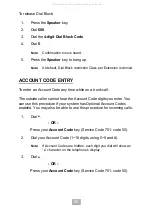28
SELECTABLE DISPLAY MESSAGING
To select a message:
1.
Press the
Speaker
key.
2.
Press the
Text Message
key (Service Code 751: 18 + 01~20).
3.
Use
Volume Up
or
Volume Down
keys to scroll through the
messages if desired.
4.
For messages 1~8 and 10, enter digits to append the message if
needed.
Note:
You can append messages 1-8 and 10 with digits (e.g., the time
when you will be back).
*
You enter the time in 24-hour format.
5.
Press
Speaker
to hang up.
Note 1:
Intercom calls to extensions with Selectable Display
Messaging set will receive a DND signal and receive the
display message on their telephone’s display instead of
ringing the extension.
Note 2:
To allow calls to ring through and have the message
displayed on the calling extension’s display, cancel DND by
pressing DND + 0.
To cancel a message:
1.
Press the
Speaker
key
2.
Press the
Text Message
key (Service Code 751: 18 + 00~20)
3.
Press
Speaker
to hang up.
All manuals and user guides at all-guides.com
all-guides.com
Содержание Electra Ellte IPK II
Страница 2: ...All manuals and user guides at all guides com ...
Страница 3: ...Multiline Telephone User Guide All manuals and user guides at all guides com ...
Страница 4: ...All manuals and user guides at all guides com ...
Страница 8: ...THIS PAGE INTENTIONALLY LEFT BLANK All manuals and user guides at all guides com ...
Страница 52: ...44 Notes All manuals and user guides at all guides com ...
Страница 53: ...All manuals and user guides at all guides com ...