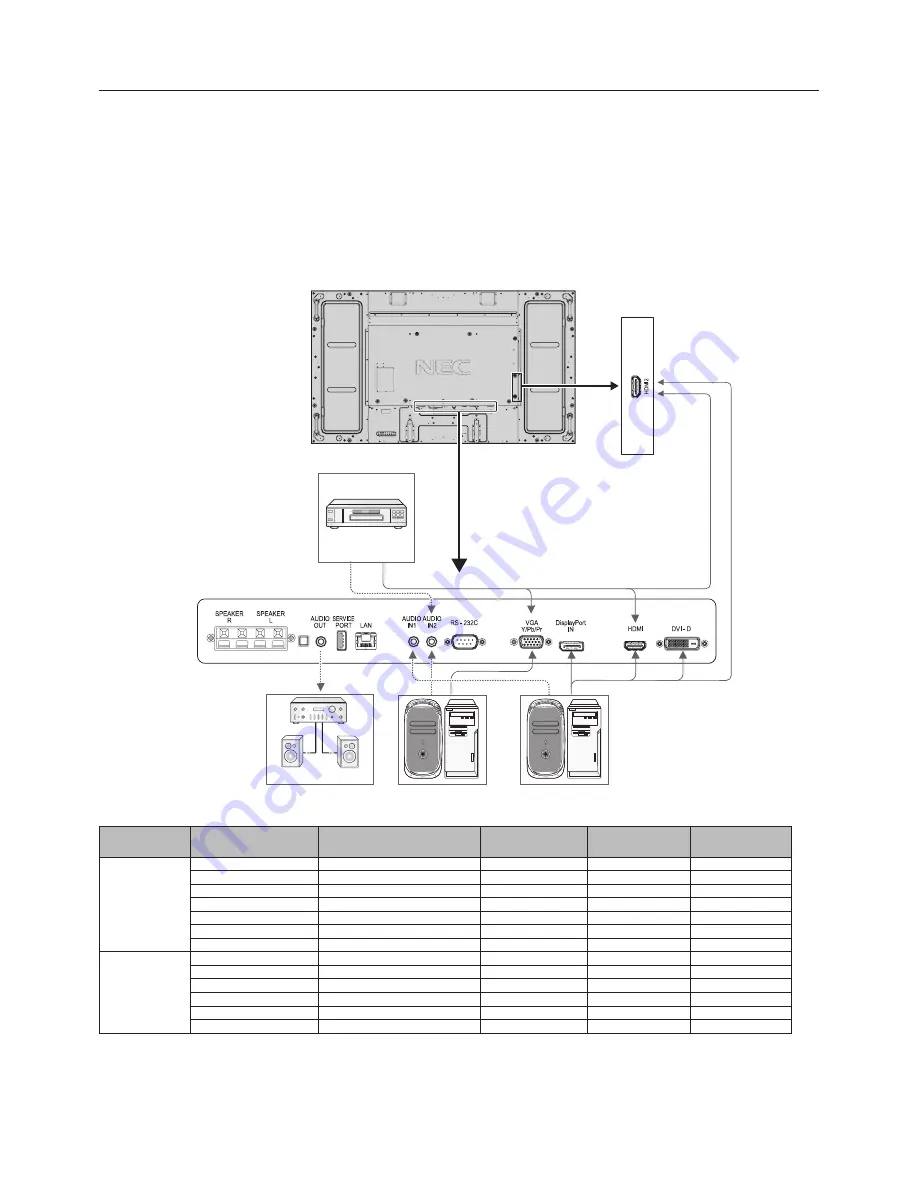
English-14
Connections
NOTE:
Do not connect/disconnect cables when turning on the monitor or other external equipment as this may result in a
loss of the monitor image.
NOTE:
Use an audio cable without a built-in resistor. Using an audio cable with a built-in resistor turns down the sound.
Before making connections:
* First turn off the power of all the attached equipment and make connections.
* Refer to the user manual included with each separate piece of equipment.
Wiring Diagram
Solid lines = video signal
Dotted lines = audio signal
Stereo Amplifier
Computer (Analog)
Computer (Digital)
DVD Player
Connected
equipment
Connecting
terminal
Setting in terminal mode
Input signal name
Connecting
audio terminal
Input button
in remote control
AV
DisplayPort
RAW/EXPAND*
1
DP
DPORT
DisplayPort
DVI (DVI-D)
DVI-HD
DVI
AUDIO IN1/IN2
DVI
HDMI
RAW/EXPAND*
1
HDMI
HDMI
HDMI
VGA (D-Sub)
D-SUB MODE RGB
VGA
AUDIO IN1/IN2
RGB/HV
VGA (D-Sub)
D-SUB MODE COMPONENT
COMPONENT
AUDIO IN1/IN2
Y/Pb/Pr
Option
RAW/EXPAND*
1
OPTION
OPTION
OPTION
HDMI2
RAW/EXPAND*
1
HDMI2
HDMI2
HDMI
PC
DisplayPort
RAW/EXPAND*
1
DP
DPORT
DisplayPort
DVI (DVI-D)
DVI-PC
DVI
AUDIO IN1/IN2
DVI
HDMI
RAW/EXPAND*
1
HDMI
HDMI
HDMI
VGA (D-Sub)
-
VGA
AUDIO IN1/IN2
RGB/HV
Option
RAW/EXPAND*
1
OPTION
OPTION
OPTION
HDMI2
RAW/EXPAND*
1
HDMI2
HDMI2
HDMI
*1: depend on signal type.
Содержание E705
Страница 1: ...User s Manual E705 E805 E905 ...






























