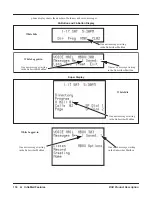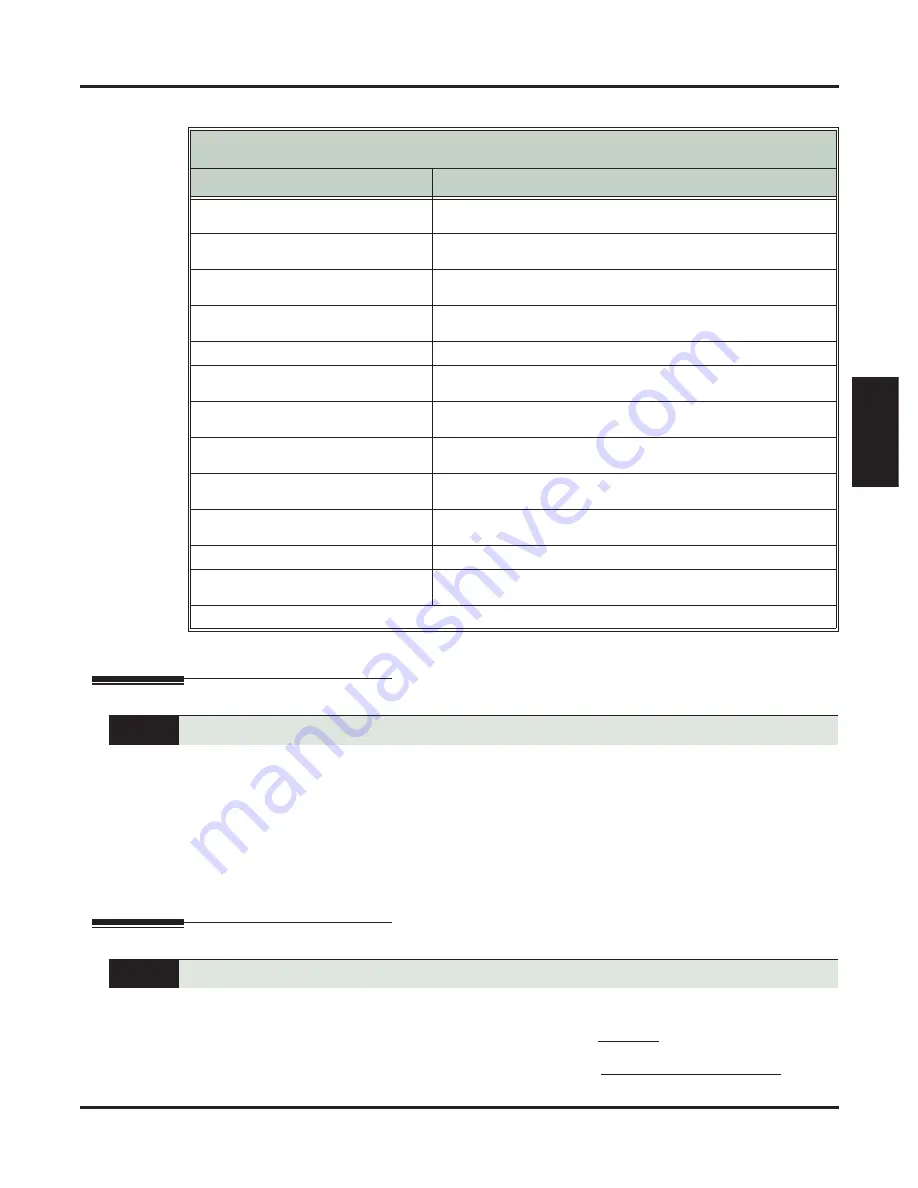
DSX Product Description
IntraMail Features
◆
117
IntraMail
Features
names and greetings. The chart below summarizes these options.
Make Call
Make Call lets a Subscriber Mailbox user listen to a voice message and dial
MC
to return the call without
knowing their caller’s phone number. Make Call automates returning messages since you don’t have to dial
the message sender’s telephone number. Make Call is always available for messages received from co-work-
ers. Make call is available for messages received from outside callers if the system has Caller ID enabled
(and provided by the connected telco).
While listening to a message at a Super Display Telephone,
fi
rst 2 lines of the display show the callers num-
ber (or extension) in addition to the date and time the message was left. At a 22-Button or 34-Button Tele-
phone, the
fi
rst line of the display shows the date and time the message was left.
Message Count Display
The telephone display provides interactive status updates for the subscriber’s mailbox. The subscriber
doesn’t have to call their mailbox and wait for the voice prompts to
fi
nd out the number of new and saved
messages in their mailbox. Then can just look at the display instead.
While idle
, the telephone display shows
the number of new messages waiting in a subscriber’s mailbox. The message count automatically updates as
the subscriber receives new messages and processes older messages.
While logged into the mailbox
, the tele-
Mailbox Main Menu
[Super Display Soft Key] - [Keyset Soft Key]
Option
Description
L
(5)
[Listen] - [Lstn]
• Listen to messages.
RS
(77)
[Record] - [Rec]
• Record and send a message.
G
(4)
[Greeting] - [Greet]
• Record a mailbox greeting.
RN
(76)
[Name] - [N/A]
• Record a mailbox name.
[Message List] - [N/A]
• Select the active Message List.
1N
(16)
[Message List + New Messages] - [N/A]
• Select the New Message List.
1S
(17)
Message List + Saved Messages] - [N/A]
• Select the Saved Message List.
1A
(12)
[Message List + All Messages] - [N/A]
• Select the All Message List.
OP
(67)
[MBOX Options] - [N/A]
• Use the Mailbox Options
SA
(72)
[System Admin] - [N/A]
• Access the System Administrator options.
TI
(84)
• Check the current time and date.
X
(9)
[Exit] - [Exit]
• Exit your mailbox.
To hear the complete Main Menu of options, dial 0 while in the Main Menu.
A Subscriber Mailbox user can dial MC to return a call without knowing their caller’s number.
The telephone display can show the number of new messages waiting in a user’s mailbox.
Содержание DSX PRODUCT DESCRIPTION
Страница 150: ...138 IntraMail Features DSX Product Description...
Страница 160: ...Parts List 148 Specifications and Parts DSX Product Description...
Страница 161: ......