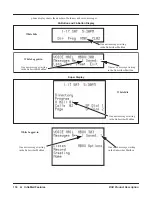DSX Product Description
IntraMail Features
◆
105
IntraMail
Features
Directory Dialing
Directory Dialing allows an Automated Attendant caller to reach an extension by dialing the
fi
rst few letters
in the extension user’s name. With Directory Dialing, the caller does not have to remember the extension
number of the person they wish to reach — just their name. Here’s how Directory Dialing works:
1.
When the Automated Attendant answers, it sends the call to a Directory Dialing Mailbox. (Optionally,
the caller may be asked to dial a digit to access Directory Dialing.)
2.
The Directory Dialing Mailbox plays the Directory Dialing Message (recorded by the System Adminis-
trator) which asks the caller to dial letters for the name of the person they wish to reach.
3.
The caller dials the letters for the person’s name plus #. They can dial by
fi
rst name or last name, depend-
ing on how the Directory Dialing Message was recorded and the Directory Dialing Mailbox was set up.
4.
IntraMail searches the list of programmed extension names for a match of the caller-entered letters.
5.
Voice prompts announce the
fi
rst three matches, and allow the caller to dial a digit (1-3) to reach one of
the announced matches. Additionally, the caller can dial 4 to hear additional matches (if any).
6.
The caller dials the digit for the extension they wish to reach, and IntraMail sends the call to that exten-
sion. The call is sent as a Screened or Unscreened transfer, depending on programming.
For callers to use Directory Dialing, the system must have a name programmed for each extension (up to 18
characters, A-Z, using upper and lower case letters). Each extension should also have a name recorded in
their Subscriber Mailbox. In addition, each extension used by Directory Dialing must be installed and must
have their Subscriber Mailbox active (Personal or Group).
Directory Dialing Mailbox
A Directory Dialing Mailbox is the Routing Mailbox type required to implement Directory Dialing. See
Directory Dialing
(page 105) for more on how to set up a Directory Dialing Mailbox.
Erasing All Messages
The System Administrator can delete all messages in a Subscriber Mailbox. Erasing All Messages is an
administrator’s maintenance tool. The administrator may need to use this tool if an employee has left the
company or has an excessive number of messages stored in their mailbox. By deleting the unwanted mes-
sages, the administrator can prevent the IntraMail recording capacity from being reached (which would dis-
able many of the IntraMail messaging features).
Exiting a Mailbox
A Subscriber Mailbox user can exit their mailbox by dialing a code or by hanging up. After exiting, the sub-
scriber can use their extension for normal call processing.
An Automated Attendant caller to reach an extension by dialing the
fi
rst few letters in the
extension user’s name.
The mailbox type required for Directory Dialing.
Lets the System Administrator delete mailbox messages system-wide.
Exit your mailbox by dialing a code or by hanging up.
Содержание DSX PRODUCT DESCRIPTION
Страница 150: ...138 IntraMail Features DSX Product Description...
Страница 160: ...Parts List 148 Specifications and Parts DSX Product Description...
Страница 161: ......