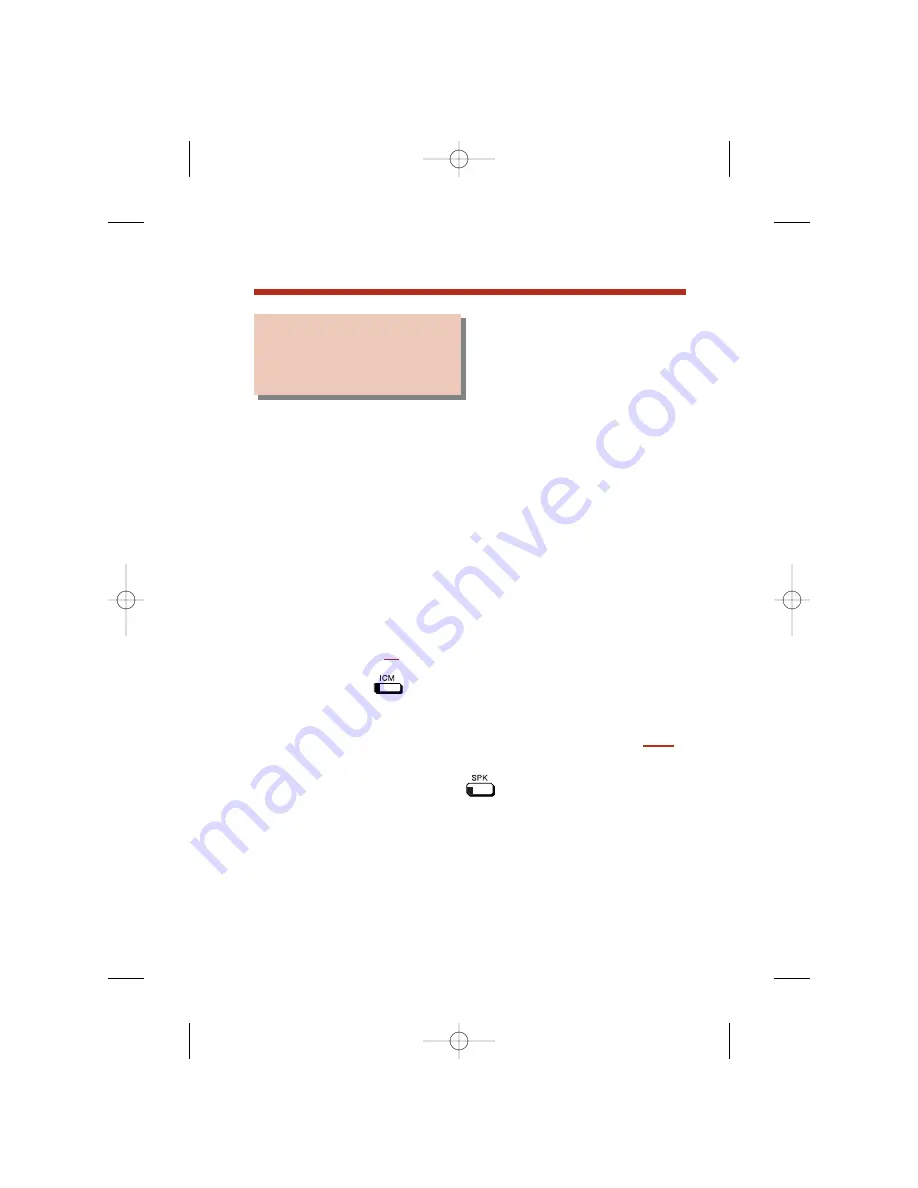
The Door Box is a self-contained
Intercom unit you can use to mon-
itor an entrance door. A visitor at
your door can press the Door Box
call button (like a door bell). The Door Box then sends chimes to
all telephones programmed to receive chimes. If the Door Box
chimes ring your phone, you can talk to the visitor at the door just
by lifting the handset.
The Door Box is convenient to have at a delivery entrance, for
example. You don’t need to have a co-worker monitor the deliv-
ery entrance; just answer the Door Box chimes instead.
If your telephone receives Door Box chimes, you may also be
able to remotely open and close the entrance door. Ask your
Communications Manager if you have this set up. If you do, after
answering the Door Box chimes you just press your
FLASH
key
or a soft key to open the door.
To place a call to the Door Box:
1.
Press .
2.
Dial the Door Box extension number.
To answer the Door Box chimes (i.e., to answer a call from
the Door Box):
1.
Lift handset or press
.
If you are an attendant, you’ll need a Call
Coverage key for the Door Box Ring Group to be
able to answer Door Box calls. Check with your
Communications Manager.
If you hear Door Box chimes over the Paging
speakers, you may be able to dial
*0
to answer the
Door Box.
93
Door Box
Use a Door Box to
remotely monitor an
entrance door.
80000mfh08-01.qxd 12/10/04 3:20 PM Page 93
Содержание DS2000 IntraMail
Страница 1: ...Multibutton Telephone Feature Handbook 80000mfh08 01 qxd 12 10 04 3 20 PM Page 1 ...
Страница 8: ...vi 80000mfh08 01 qxd 12 10 04 3 20 PM Page vi ...
Страница 15: ......
Страница 53: ......
Страница 61: ... For Your Notes 53 Central Office Calls Placing 80000mfh08 01 qxd 12 10 04 3 20 PM Page 53 ...
Страница 69: ......
Страница 72: ...64 Direct Station Selection Console For Your Notes 80000mfh08 01 qxd 12 10 04 3 20 PM Page 64 ...
Страница 149: ......
Страница 173: ......
Страница 177: ... For Your Notes Selectable Display Messaging 169 80000mfh08 01 qxd 12 10 04 3 20 PM Page 169 ...
Страница 205: ......
Страница 207: ... For Your Notes Voice Mail 199 80000mfh08 01 qxd 12 10 04 3 20 PM Page 199 ...
Страница 214: ... For Your Notes 206 80000mfh08 01 qxd 12 10 04 3 20 PM Page 206 ...
















































