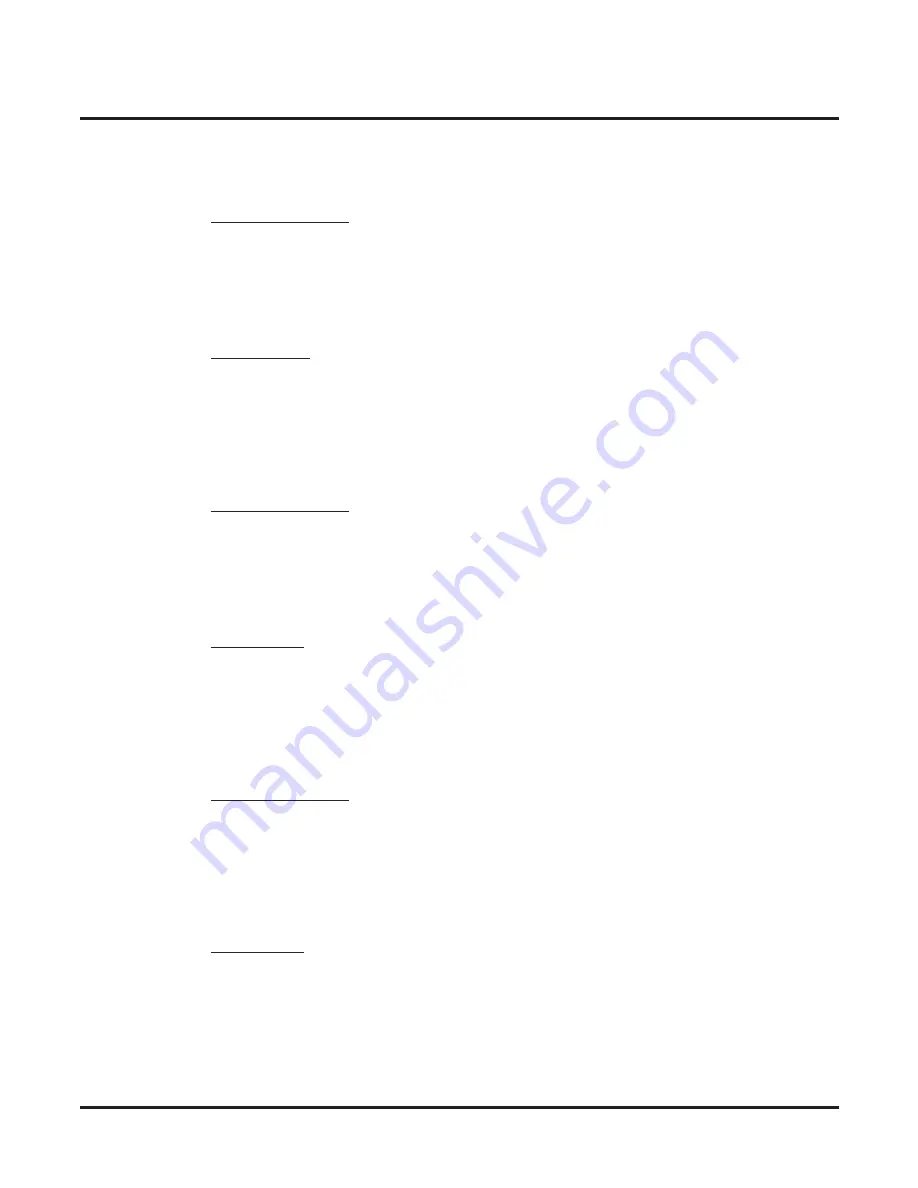
8000 - Voice Mail
8008 - IntraMail Dial Action Tables
248
◆
Chapter 3: Programming
IntraMail System Guide
■
To have Unscreened Transfer call a speci
fi
c extension, the corresponding
Number
option should be
that extension’s number. The caller then dials that single digit to reach the extension.
- For example, to have caller’s dial 8 to reach extension 303, for key 8 enter UTRF for the
Action
and
303 for the corresponding
Number
.
Additional Information
■
See the detailed Uns
creened Transfer Operation
call routing chart on page 181 for more.
■
Also see
REC1 Action - Quick Message With Greeting (3)
(REC1)
Use this action to allow an Automated Attendant caller to leave a Quick Message at an extension. With this
action, the caller
will
hear the extension’s greeting prior to leaving the message.
Number Options
■
To have the caller leave a quick Message at a speci
fi
c extension, the corresponding
Number
option
should be the extension number.
■
To have the caller leave a Quick Message at any caller-dialed extension, the corresponding
Number
option should be IXXX.
■
To have the caller leave a Quick Message at a caller-dialed extension in a speci
fi
c range, the corre-
sponding
Number
option should be XXX.
- For example, to allow callers to leave a Quick Message extensions 300-399, for key 3 enter REC1
for the
Action
and XXX for the corresponding
Number
.
Additional Information
■
REC2 Action - Quick Message Without Greeting (4)
(REC2)
Use this action to allow an Automated Attendant caller to leave a Quick Message at an extension. With this
action, the caller
will not
hear the extension’s greeting prior to leaving the message. Instead, the caller hears
the voice prompt “
Recording”
followed by a beep.
Number Option
■
To have the caller leave a quick Message at a speci
fi
c extension, the corresponding
Number
option
should be the extension number.
■
To have the caller leave a Quick Message at any caller-dialed extension, the corresponding
Number
option should be IXXX.
■
To have the caller leave a Quick Message at a caller-dialed extension in a speci
fi
c range, the corre-
sponding
Number
option should be XXX.
- For example, to allow callers to leave a Quick Message extensions 300-399, for key 3 enter REC2
for the
Action
and XXX for the corresponding
Number
.
Additional Information
■
LOGON Action - Log Onto Voice Mail (5)
(LOGON)
Use this key action to allow an Automated Attendant caller to log onto Voice Mail. Depending on program-
ming (see
Number
Option
below), the caller is logged directly into a Subscriber Mailbox or is prompted to
enter a Subscriber Mailbox of their own choosing.
You cannot use the LOGON option with Call Routing and
Announcement Mailboxes.
Number Option
■
To log directly into a speci
fi
c Subscriber Mailbox, enter the
mailbox number
in the corresponding
Number
option.
- For example, to have key 4 log directly into Subscriber Mailbox 305, for key 4 enter LOGON for
the
Action
and 305 for the corresponding
Number
.
■
To have IntraMail request Automated Attendant callers to select a Subscriber Mailbox to log into, enter
N
in the corresponding
Number
option. The key you choose must represent the
fi
rst digit in the Sub-
scriber Mailbox numbers.
Содержание 80044
Страница 10: ...Table of Contents viii Table of Contents IntraMail System Guide ...
Страница 20: ...Programming Application Examples 10 Chapter 1 Quick Setup IntraMail System Guide ...
Страница 198: ...Volume Control 188 Chapter 2 Features IntraMail System Guide ...
Страница 264: ...8000 Voice Mail 8008 IntraMail Dial Action Tables 254 Chapter 3 Programming IntraMail System Guide ...































