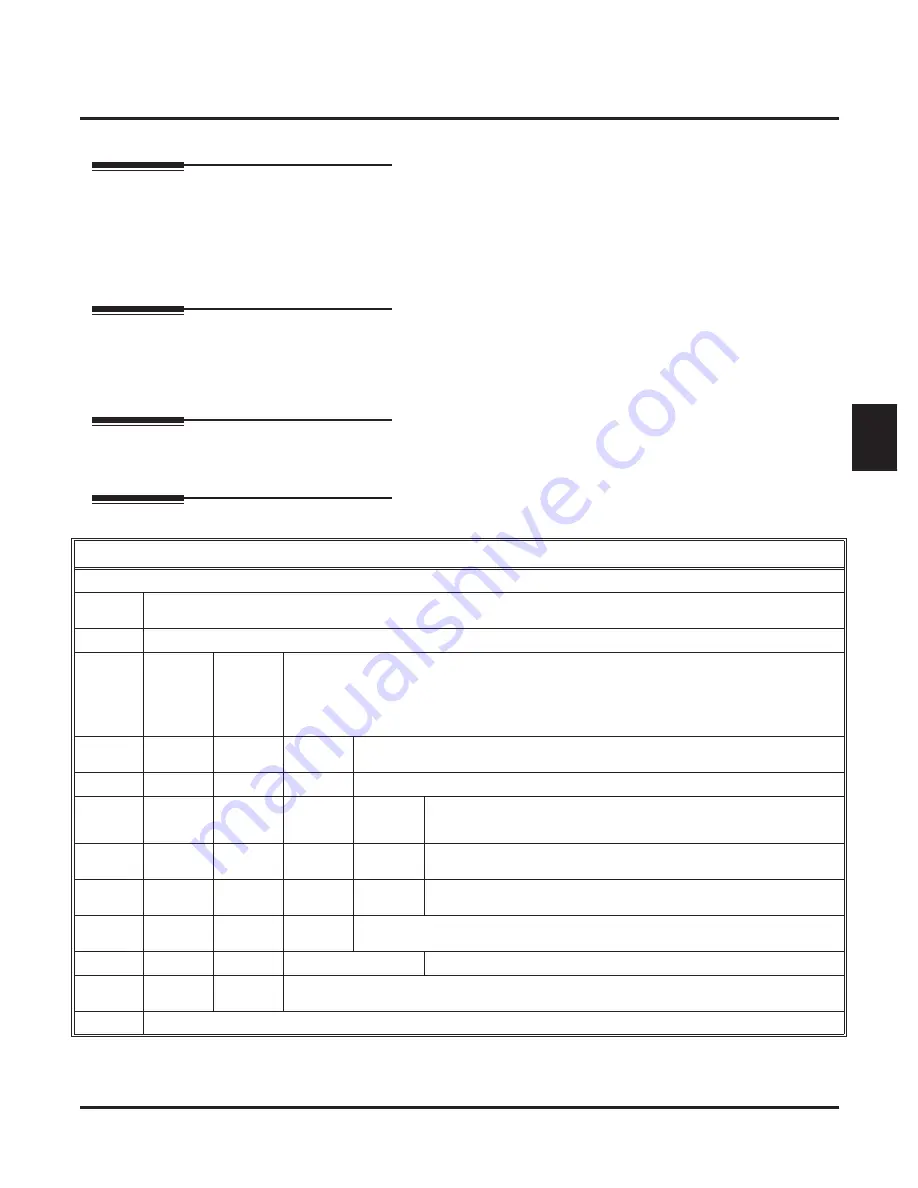
Message Reply
IntraMail System Guide
Chapter 2: Features
◆
143
2
Message Reply
Description
A Subscriber Mailbox user can reply to a message from a co-worker by dialing
RE
, without knowing the
caller’s extension or mailbox number. Message Reply saves the subscriber valuable time since they don’t
need to know the sender’s extension number or send a separate message to respond. The subscriber can just
listen to the co-worker’s message, dial a code, and record their answer. The message sender receives the
reply as a new message.
Related Features
Message Reply does not apply to outside calls. If the telephone system provides Caller ID information to
IntraMail, a subscriber may be able to use Make Call (MC) to call the person back.
Programming
No additional programming required.
Operation
Message Reply
Log onto Subscriber Mailbox.
L
(5)
Listen to your messages.
[LISTEN] - [LSTN]
While listening to a message.
RE
(73)
Reply to the message.
[REPLY] - [N/A]
■
If the mailbox does not exist, you will be prompted to enter the mailbox number to
receive the reply. This can occur if you dial
RE
while listening to a message from an
outside caller.
#
Start recording.
[CONTINUE] - [CONT]
Options available while recording.
*
Pause or restart recording.
[RESUME] - [RESUME]
[PAUSE] - [PAUSE]
E
(3)
Erase recording.
[CANCEL] - [CNCL]
#
End the recording.
[DONE] - [DONE]
*
Back up and re-enter the mailbox number.
[MAILBOX] - [MBOX]
[EXIT] - [EXIT]
Exit without recording and go back to the Message Listen menu.
#
Exit and go back to the mailbox Main Menu.
[EXIT] - [EXIT]
0
Plays Help message
Содержание 80044
Страница 10: ...Table of Contents viii Table of Contents IntraMail System Guide ...
Страница 20: ...Programming Application Examples 10 Chapter 1 Quick Setup IntraMail System Guide ...
Страница 198: ...Volume Control 188 Chapter 2 Features IntraMail System Guide ...
Страница 264: ...8000 Voice Mail 8008 IntraMail Dial Action Tables 254 Chapter 3 Programming IntraMail System Guide ...































