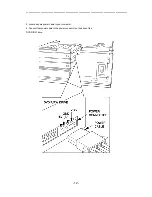---------------------------------------------------------------------------------------------
- 15 -
Inserting a Disc
1. Press the Load/Eject button. The disc tray will be ejected.
2. Place the disc in the center of the tray with the label side facing up.
3. Press the Load/Eject button. The disc tray will be retracted.
Removing a Disc
1. Press the Load/Eject button. The disc tray will be ejected.
2. Remove the disc.
3. Press the Load/Eject button. The disc tray will be retracted.
WARNING:
Do not forcibly push the disc tray in by hand. Doing so may result in damage.
Note:
If an eject prohibit command has been received from the computer, the
disc tray will not be ejected even if the Load/Eject button is pressed.
Emergency Eject
The procedure described below can be used to remove a disc from the DVD R/RW
drive if the Load/Eject button is disabled by software or a power failure occurs.
1. Turn off the power to the computer installed the DVD R/RW drive.
2. The disc that is inside may still be spinning. Please wait 1minute until it
stops to spin certainly.
3. Insert a steel rod as paper clip and so on that is straightend (about
1.3mm in diameter) into the emergency eject hole and push slowly.
The disc tray is ejected by about 1cm. Pull it all the way open by hand.