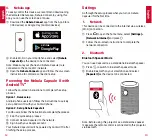Remote Control
0
Power on/ off button
8
Microphone
0
LED indicator
0
Signal source switch button
Press to switch between Android TV
™
and
HDMI interfaces
Press and hold for 3 seconds to engage
manual focus
0
Navigation buttons
• Navigate menus or adjust the selected contents
0
Confirmation button
• Press to confirm a selection or entry
• Pause/ resume play
0
The Google Assistant button
08
0
Homebutton
• Press to access the home menu
Ci)
Return button
• Return to the previous menu
a!)
Volume up/ down button
LED Indication
LED Status
Description
Solid white
Operating in projector mode
Flashing blue
Ready to pair/ Bluetooth pairing
(Bluetooth speaker mode)
I
Solid blue
Bluetooth connected (Bluetooth speaker
mode)
Flashing red
Low battery
Solid red
Charging
Solid green
Fully charged
09