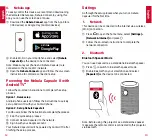I
Safety Instructions
Read all instructions before you use this device. Do not
make any changes or create settings that are not described
in this manual. If physical injury, loss of data or damage is
caused by failure to follow instructions, the warranty does
not apply.
Setup
02
To reduce the risk of fire and/ or electric shock, do
not expose the device to rain or moisture. Objects
filled with liquids, such as vases, should not be
placed on this device.
Do not place this device on soft surfaces such as
tablecloths or carpets, otherwise the device could be
a fire hazard.
Do not place this device in areas susceptible to
excessive dust and dirt or near any appliance
generating a strong magnetic field.
To prevent overheating, do not block or clog the
ventilation openings.
Never place this device in a confined space.
Always leave enough space around this device for
ventilation.
Protect this device from overexposure to direct
sunlight, heat, large temperature fluctuations, and
moisture. Avoid extreme temperatures. The suitable
operations and storage temperature for this device
and its accessories is 0
°
F to 95
°
F / 0
°
C to 35
°
C.
When this device is running for a long period of
time, the surface may become hot. Shut it down
immediately and unplug the charger. Resume
operation after this device has cooled down.
Always handle this device with care. Avoid touching
the lens. Do not allow children to handle the device
without supervision.
Never place heavy or sharp objects on this device.
To avoid electric shock, do not disassemble.
Use attachments or accessories specified by the
manufacturer only.
Avoid extreme vibrations as they may damage the
internal components.
Hearing Safety
To prevent hearing damage, do not listen for
extended periods at high volume. Set the volume to
a safe level.
Charging
The charger type is an A2014 with output voltage/
current of DC 15V / 2A The plug comes as a
separate piece from the adaptor. The charger
should be installed near this product and should be
easily accessible.
This charger is for indoor use only.
When charging, place this device in an environment
that has a normal room temperature (ranges from
41
°
F to 77
°
F / 5
°
C to 25
°
C recommended) and good
ventilation.
Due to the enclosure material used, this device shall
only be connected to a USB interface of version 2.0
or higher. The connection to so called power USB is
prohibited.
Battery
Do not replace the built-in battery yourself. Contact
an authorized service center to replace it.
Risk of explosion! Keep batteries away from heat,
direct sunlight, or fire. Never dispose of batteries by
burning.
Batteries contain chemical substances and they
should be disposed of properly.
Charge this device regularly. Do not store this device
with a completely discharged battery.
The remote control comes with two AAA batteries,
which can be swallowed. Keep the remote control
out of reach of children.
Remove the battery when the remote control will not
be used for a long period of time.
Replace the remote control batteries only with the
same or an equivalent type.
I
03