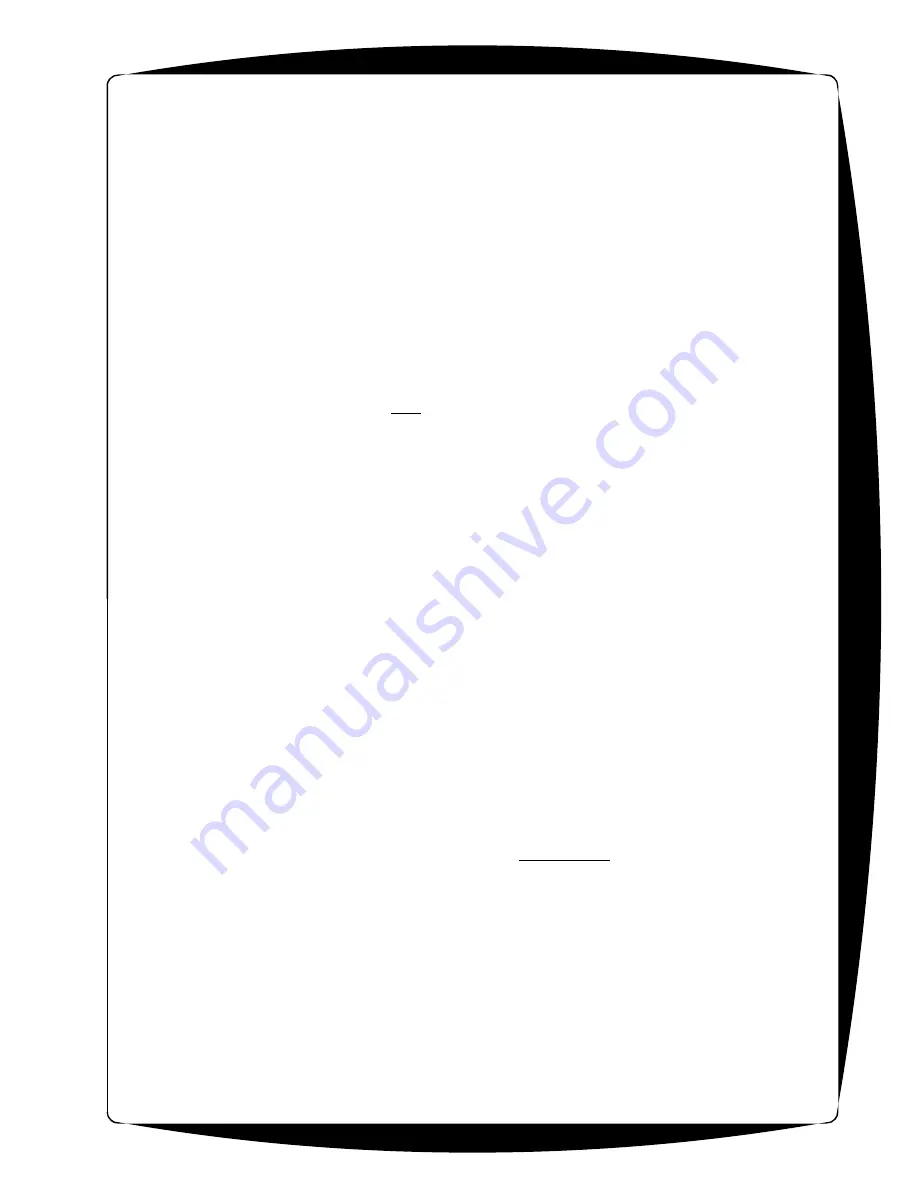
15
15
7.0
Flaw Detection Procedures
7.1 Mechanical
Assembly
Be sure power is turned off before you connect or disconnect the transducers from the
instrument.
7.1.1 Attachment of Transducers
Attached the AT1 transducers to the screw-on connectors or clamp assembly end of the yolk.
The transducers are identical and interchangeable.
7.1.2 Adjustment of Yoke
Adjust telescopic arms of yoke to fit width of material to be manually scanned. Adjust air gap
between the yoke arms so the gap is satisfactorily large enough to accommodate the thickness
of the material to be scanned. Align transducers so they are precisely opposite one another by
using the various rotation and linear adjustments provided by the yoke and adapters.
7.1.3 Cable Attachment to Curlin-AIR
With Curlin-AIR’s power turned OFF, connect the cables to the BNC coax cable connectors
located on the lower right-hand corner of the Curlin-AIR’s front panel.
7.2
Electronic Initialization & Checkout
7.2.1
Power-ON.
Turn on the Curlin-AIR by pressing the green/red button in the lower left-hand corner of its front
panel.
7.2.2
Message Display
The first message on the display screen will ask you to select or not select to use a backlit
screen (for use in darkened areas). Follow the screen prompt/instructions.
7.2.3
Automatic Initializing Set-up
By pressing any button after the battery check screen appears will automatically adjust the
instrument so it displays a “reference air A-scan” pulse and Flaw Gate alarm on the screen.
This automatic “default” program assures you that the system is basically operational. At this
point, you can adjust (and practice) changing ultrasonic pulse signal by adjusting the GAIN and
RANGE controls on the front panel. Also, the DELAY menu function allows you to scroll the
pulse across the baseline without expanding or compressing the signal (in contrast to the
RANGE control). Move your hand or some object through the ultrasonic beam and note the
disruption of the signal on the screen and triggering alarms. Also note the beam diameter in a
similar fashion..
7.2.4
Insert Material Into Beam
Place the material under test into the ultrasonic beam, or move the yoke over the material.
Orient the ultrasonic beam (transducers) so it is as perpendicular as possible to the surface of
the material. This is the required alignment for inspection and is called “NORMALIZING THE
BEAM”. Adjust (increase) the GAIN until you obtain a pulse signal of reasonably high amplitude
(greater than 75% of screen height). Adjust the RANGE (if necessary) and/or DELAY controls
to conveniently position the signal along the baseline For preliminary checkout, satisfactorily
position the horizontal location/width and the vertical location (alarm trigger level) of the FLAW
GATE on the signal (see adjusting the FLAW GATE). Slowly scan the ultrasonic beam across
the material to develop a “feeling” to maintain beam alignment (as perpendicular as possible)
and handling of the yoke. Watch the pulse on the display while scanning, keeping it “peaked”
by maintaining perpendicular beam alignment with the yoke. (In actual inspection work, the
FLAW GATE is adjusted to automatically trigger the alarm whenever a detected level of flaw
signal occurs, thus, eliminating the need to constantly watch the screen display).






















