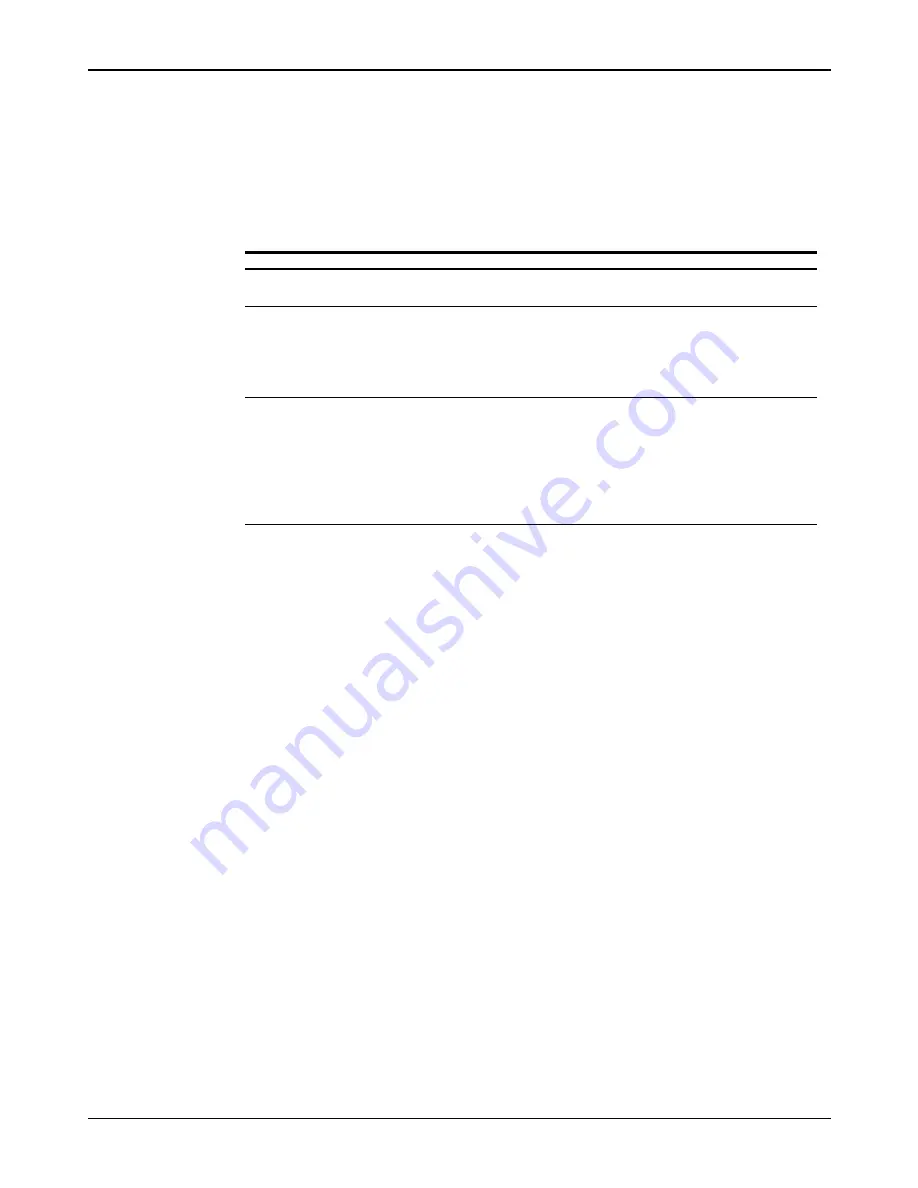
NCR RealScan 7872 Installation/Owner Guide
08/04
497-0415291 Release F
32 of 44
Isolating Bizerba Scale Problems
Note:
If you suspect a scale problem with an NCR RealScan 7872-53xx with a Bizerba
computing scale, replace the entire scale unit, including the Bizerba display.
Problem
Possible Cause
Corrective Action
Scanner Not Working
Scale Is Working
Scanner related
problem
Refer to Correcting Scanner Problems
chart
Scanner Is Working
Scale Not Working
Scale problem
Reset scale ñ Remove power from the
7872, then apply power with no
weight on the Top Plate.
Replace Bizerba scale. Refer to the
NCR 7872 Scanner/Scale Repair Guide
.
Scanner Not working
Scale Not working
Power Supply or
scanner Digital Board
may be faulty
Verify that proper power is being
supplied to the unit. Refer to the
Electrical Wiring to the Checkstand
section.
If the input is correct, have the unit
repaired. Refer to the
NCR 7872
Scanner/Scale Repair Guide
.













































