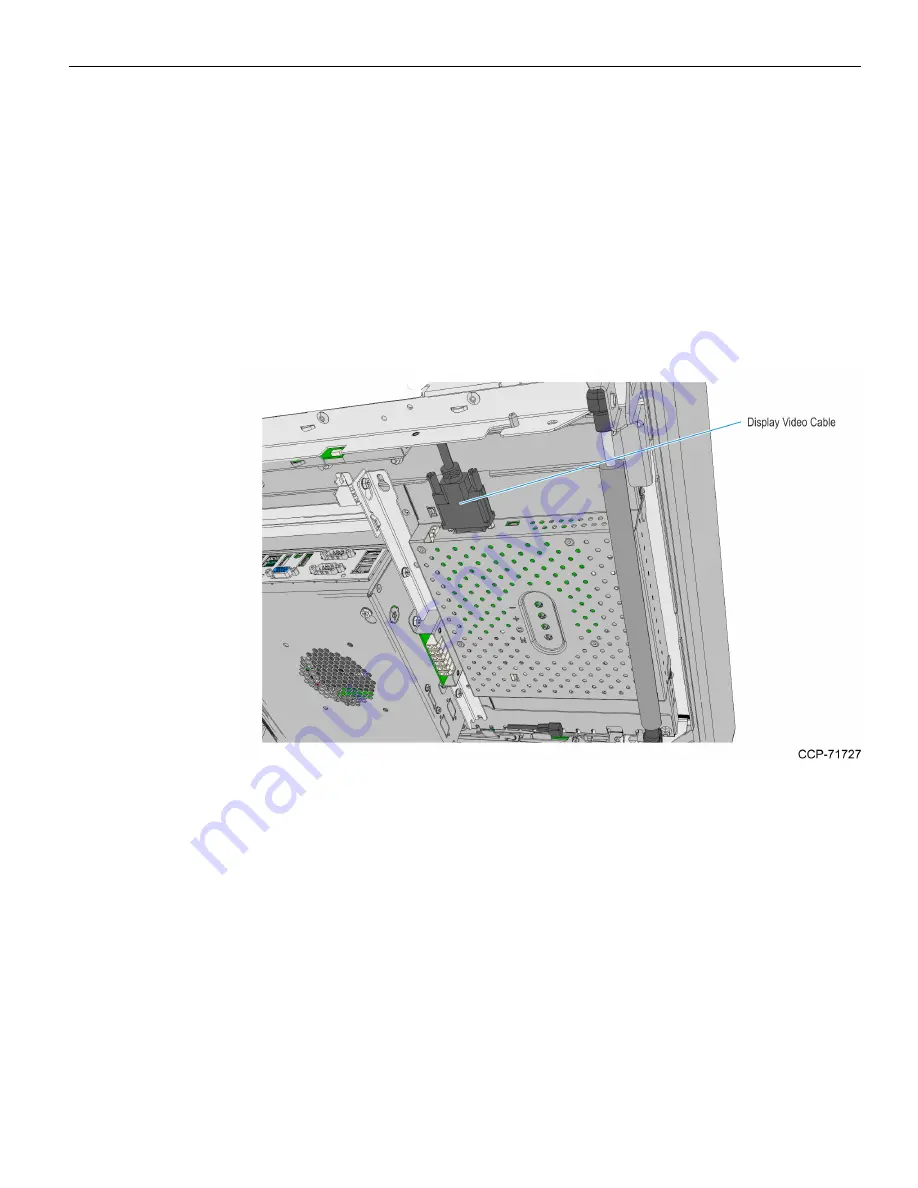
1-4
7705 R1.1 EBOx
Removing the Existing EBox Assembly
1. Shut down the Kiosk Operating System and turn off the Kiosk.
2. Unplug the terminal’s power cord.
3. Open the Kiosk Fascia using a key to access the EBox.
4. Take note of all cables connected to the EBox and the cable routing. Disconnect all
the cables and remove them from the cable strain relief. Remove cable ties as
necessary.
5. Disconnect the DVI cable from the Display and remove the cable from the Fascia.
This cable will be replaced with the HDMI to DVI cable included in this kit.














