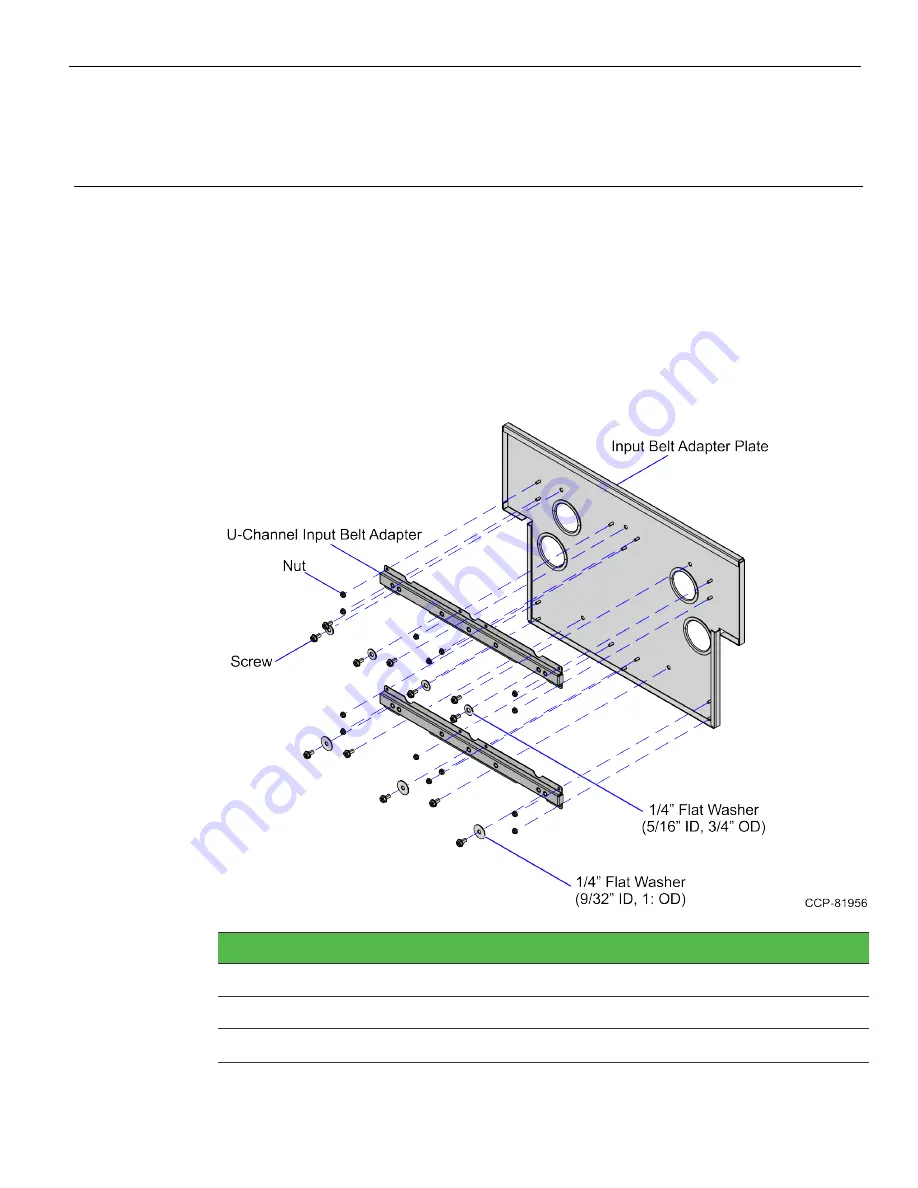
Input Belt Adapter
This publication provides the following procedures for installing the Input Belt Adapter
on the NCR FastLane SelfServ™ Checkout (7360) unit. The Input Belt Adapter is used
for the 7344 Input Belt assembly that is removed from either an NCR
SelNCR SelfServ™ Checkout (7350) or NCR FastLane SelfServ™ Checkout (7358) R6L
Plus unit and then installed to an NCR FastLane SelfServ™ Checkout (7360) unit.
Kit Contents
Part Number
Description
497-0532071
7360 Input Belt Adapter Kit
497-0531742
U-Channel Input Belt Adapter (2 pcs)
497-0531743
Plate Main Input Belt Adapter





































