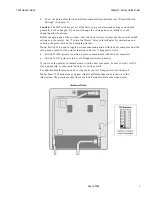Chapter 2: Setting Up the Printer
7193 Owner’s Guide
August 1998
6
Repacking the Printer
1.
Protect the printhead by placing a piece of receipt paper between the receipt cover and
the printhead.
2.
Place the printer in the plastic bag and foam pack.
3.
Place the packed printer in the box and secure the box with packing tape.
4.
If you are sending the printer to NCR for repair, call your NCR-authorized service
representative for instructions on where to send the printer.
Be prepared to answer questions concerning shipping and billing.
Choosing a Location
The 7193 is compact and requires little counter space. It may even be mounted on a wall if
space is at a premium. See “Mounting the Printer on a Wall” later in this chapter. The
power supply may also be mounted on a wall or under a table. See “Mounting the Power
Supply on a Wall” later in this chapter. Be sure to plan for the length of the communication
and power cables when choosing a location.
Make sure there is enough room to open the receipt cover and change the paper. The
following illustration shows the actual dimensions of the printer, but leave several inches
around the printer for connecting and accessing the cables.
Setting Switches
A group of switches, called DIP switches, located on the bottom of the 7193, is used for the
following purposes:
•
To set variables for several printer functions (see the sections for the various printer
functions in “Level 1 Diagnostics” in chapter 4)
•
To set communication parameters for the RS-232C interface or the Parallel interface
(see “RS-232C Switch Settings” or “Parallel Switch Settings” in chapter 5)
•
To perform diagnostic tests (see the sections for the various diagnostic tests in “Level 1
Diagnostics” in chapter 4)
Содержание 7193
Страница 1: ...BD20 1439 A Issue B August 1998 NCR 7193 Thermal Receipt Printer Owner s Guide ...
Страница 6: ...Contents 7193 Owner s Guide August 1998 x ...
Страница 16: ...Chapter 2 Setting Up the Printer 7193 Owner s Guide August 1998 10 Parallel Models ...
Страница 22: ...Chapter 2 Setting Up the Printer 7193 Owner s Guide August 1998 16 ...
Страница 24: ...Chapter 2 Setting Up the Printer 7193 Owner s Guide August 1998 18 ...
Страница 26: ...Chapter 2 Setting Up the Printer 7193 Owner s Guide August 1998 20 ...
Страница 30: ...Chapter 3 Solving Problems 7193 Owner s Guide August 1998 24 ...
Страница 48: ...Chapter 5 Communication 7193 Owner s Guide August 1998 42 ...
Страница 88: ...Chapter 6 Commands 7193 Owner s Guide August 1998 82 ...
Страница 96: ...Appendix B Print Characteristics 7193 Owner s Guide August 1998 88 ...
Страница 102: ...Index 7193 Owner s Guide August 1998 94 ...
Страница 103: ......
Страница 104: ...BD20 1439 A Issue B 0898 NCR is the name and mark of NCR Corporation 1997 NCR Corporation Printed in U S A ...