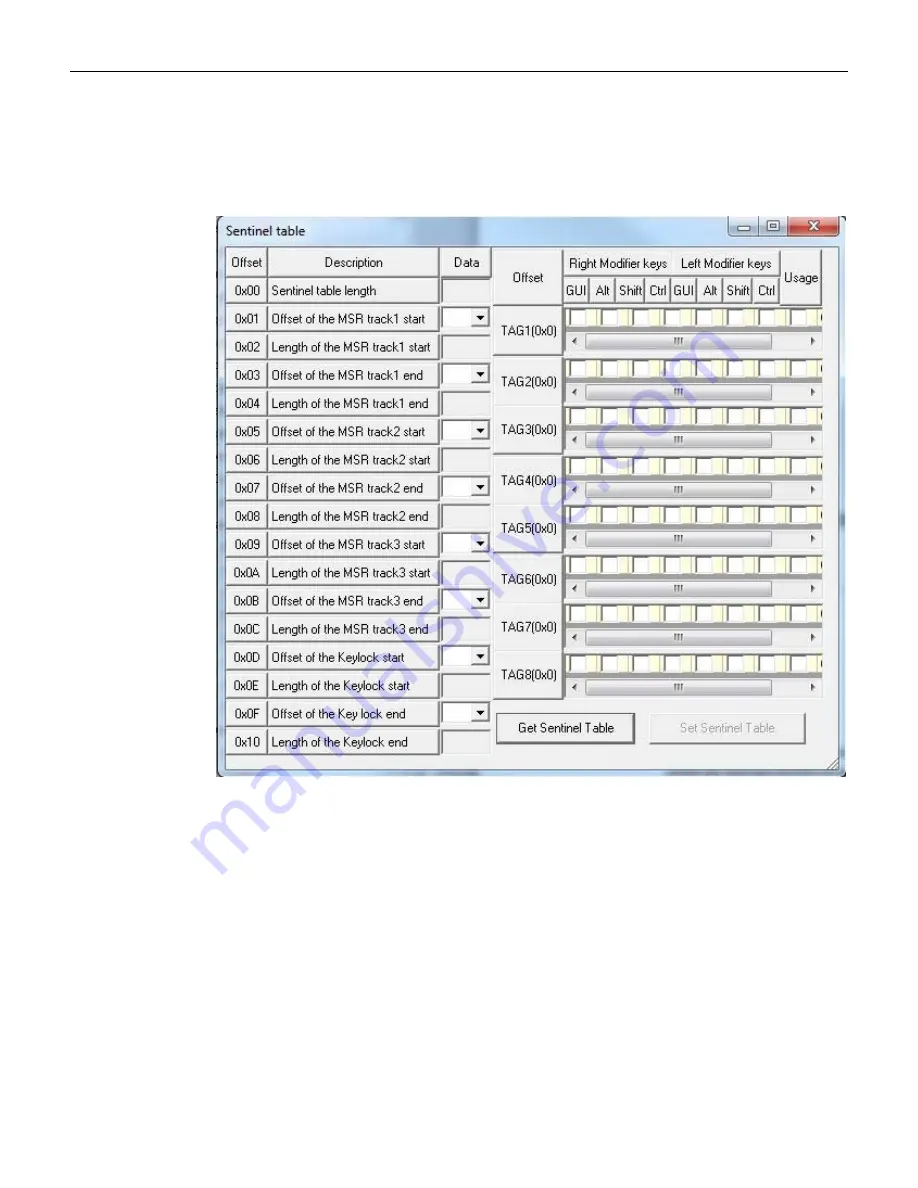
3-20 Chapter 3: Configuration
Sentinel Table Window
Warning:
This
section
is
for
advanced
users
and
developers.
Improper
settings
may
cause
an
unexpected
keyboard
operation.
Description Table
The
left
side
of
the
Description
Table
displays
the
offset
address
and
the
length
of
MSR
and
keylock
sentinels.
The
right
side
displays
the
combination
of
modifier
keys
and
usage
codes
for
keylock
sentinels
programmable
keys.
The
Right
Modifier
keys
and
Left
Modifier
keys
sections
permit
users
to
select
the
combination
of
modifier
keys
(GUI,
Alt,
Shift,
and
Ctrl).
A
value
can
be
assigned
in
the
Usage
ID
field
by
typing
keyboard
or
by
dragging
from
Key
mapping
table
value
definition
window.
When
dragging
the
data
from
Key
mapping
table
value
definition
window,
get
the
data
from
in
the
table
value
field.
N/A
items
cannot
be
selected.
Содержание 5932-66 Series
Страница 1: ...NCR 5932 66xx USB Compact Alphanumeric Keyboard Release 1 0 User Guide B005 0000 2180 Issue B ...
Страница 16: ......
Страница 30: ...3 10 Chapter 3 Configuration Speaker Control Window 5932 6670 5932 6674 ...
Страница 34: ...3 14 Chapter 3 Configuration 5932 6674 ...
Страница 54: ......
Страница 58: ......
















































