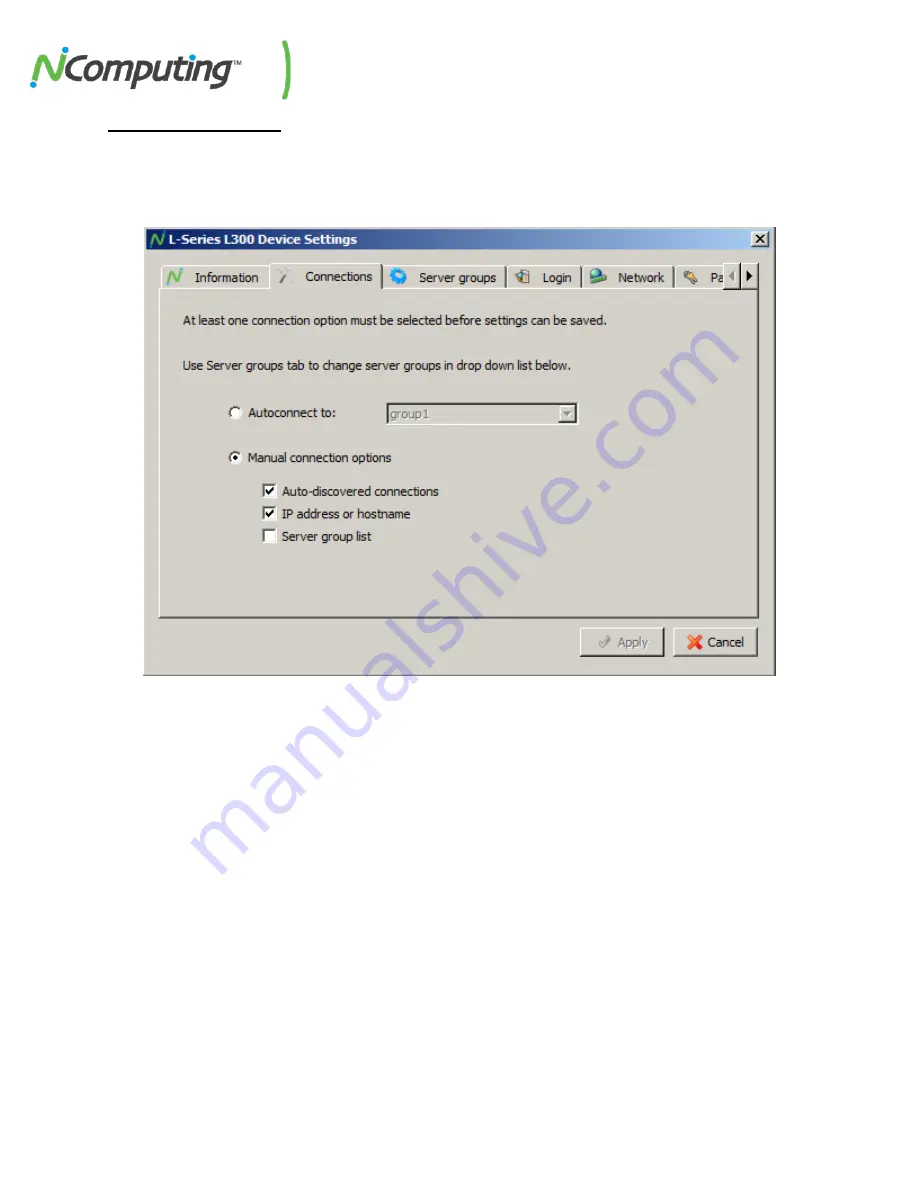
NComputing L-Series User Manual rev.05.07.12
Page
80
of
95
6.4 Connections Tab
The “Connections” tab provides several host configuration options that determine how the device finds
and then connects to available hosts. From here, you can set the device to automatically detect
available servers, or instruct the device to connect to specific predetermined hosts or groups of hosts.
Autoconnect to
Configures the device to automatically connect to a predefined server location or
server group.
Manual
connection
options
Configures the device so that the user can select a specific host, IP or Server Group
each time the device boots.
Auto-discovered
connections
Enable to display all available hosts on the device’s subnet.
IP address or
hostname
Enable to allow the user to type in a specific IP or host name.
Server group list
Enable to allow the user to select a server group to connect to.
















































