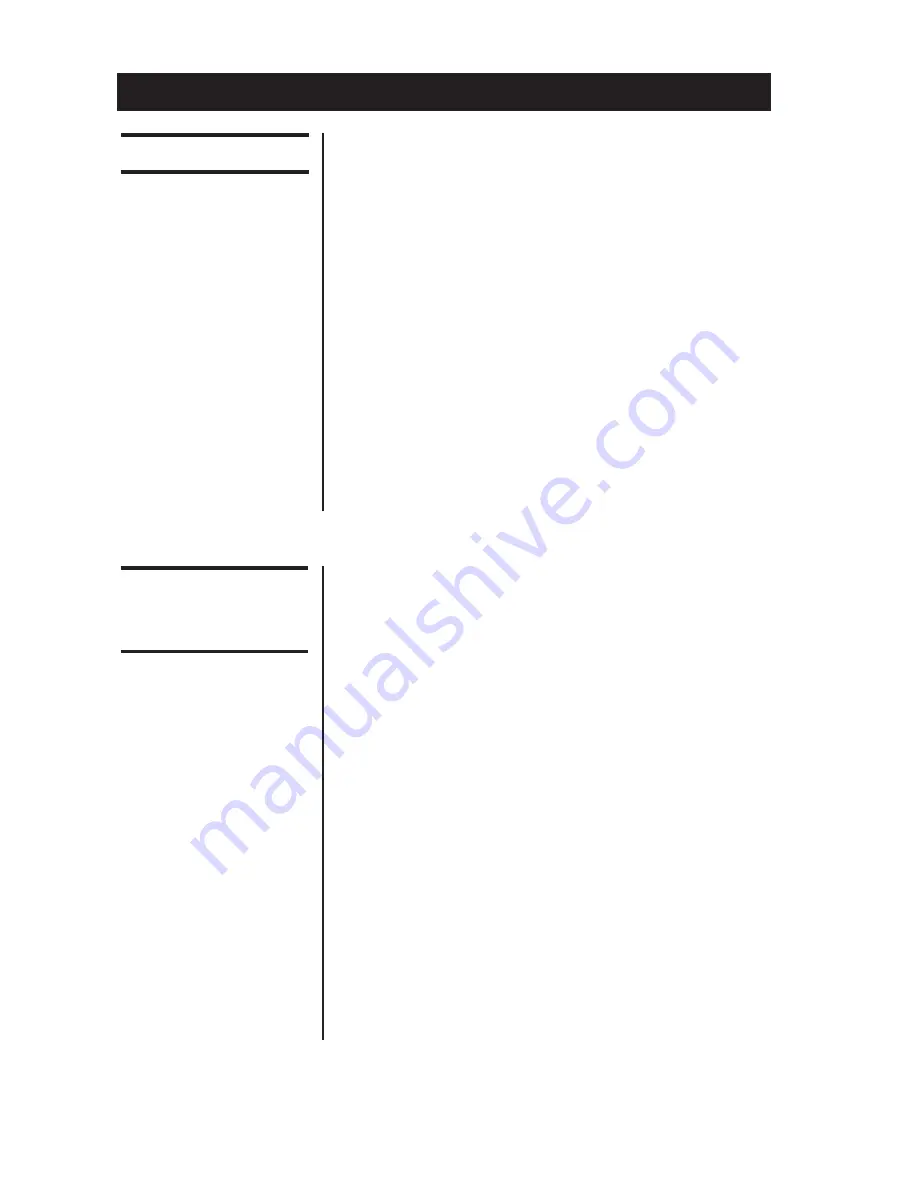
Model 7815 Parcel Bench Scale User’s Manual
14
To abort the CAL
Mode at any time,
press the SW-1 switch.
Step-by-Step
Instructions for CAL
Mode
Calibration Mode
The calibration (CAL) mode menu lets you
calibrate your scale. The items in the calibration
menu are as follows:
POUNDS/KILOGRAMS
– Select the unit of
measure (lb or kg).
SCALE or CLASS
– Select the scale rounding
factor as a
SCALE
or as a
CLASS
(Weight
Classifer) rounding device.
SCALE
= .5 division rounding.
CLASS
= .9 division rounding.
Factory default setting is
CLASS
.
CAPACITY
– Select the capacity / resolution of
the scale (150.05 or 150.1).
Follow these steps to calibrate your scale. Refer
to Figure 2.
1. From the normal weighing mode, press SW-
1…
DIAG
is displayed.
2. Press the
ZERO
key until…
CAL
is displayed.
3. Press the
TEST
key to start calibration…
LB
is displayed.
4. If you want to change the unit of measure,
press the
ZERO
key to toggle between
LB
and
KILO
. When the choice you want is
displayed, press the
TEST
key…
The current capacity selection is dis-
played (
150.1
).
Calibration (CAL) Mode
Calibrating your
scale requires a
certified test weight
to ensure accurate
weighing.
























