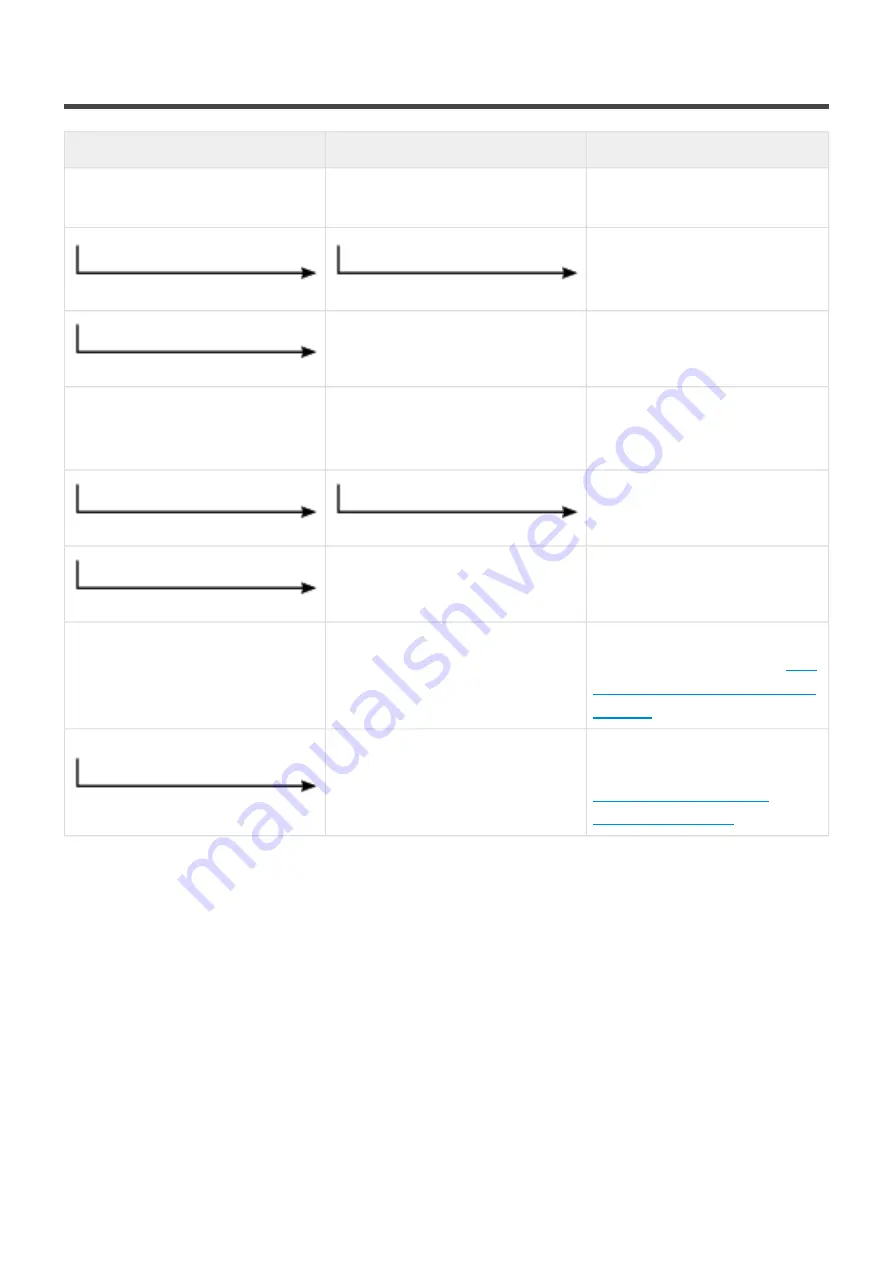
5. Troubleshooting
State
Cause
Solution
All LED indicators are OFF after
power supply is connected
The power line is not operational
Check the voltage of the power
line connected to Nayar Switch
In case of using the 12V Output
of the GSR, verify that GSR is
powered on
Wiring of DC connector is incorrect
Check the wiring of the DC
connector
Internet connectivity LED is not
lit up (Machine room Nayar
Switch)
GSR is not providing Internet
connectivity
Check that GSR is powered on
Confirm RJ45 cable is on LAN
connector
RJ45 cable is not working correctly
Substitute RJ45 cable
Internet connectivity LED is not
lit up (Lift car Nayar Switch)
Microswitch configuration is
incorrect
Verify that the configuration of
bus termination resistors at
Configuration of bus termination
resistors
IPBUS wiring is incorrect
Check IPBUS wiring from
installation schematic shown at
3.3.- Configuration of bus
termination resistors
Nayar Systems
Switch - 1_en
Page 19 of 19















