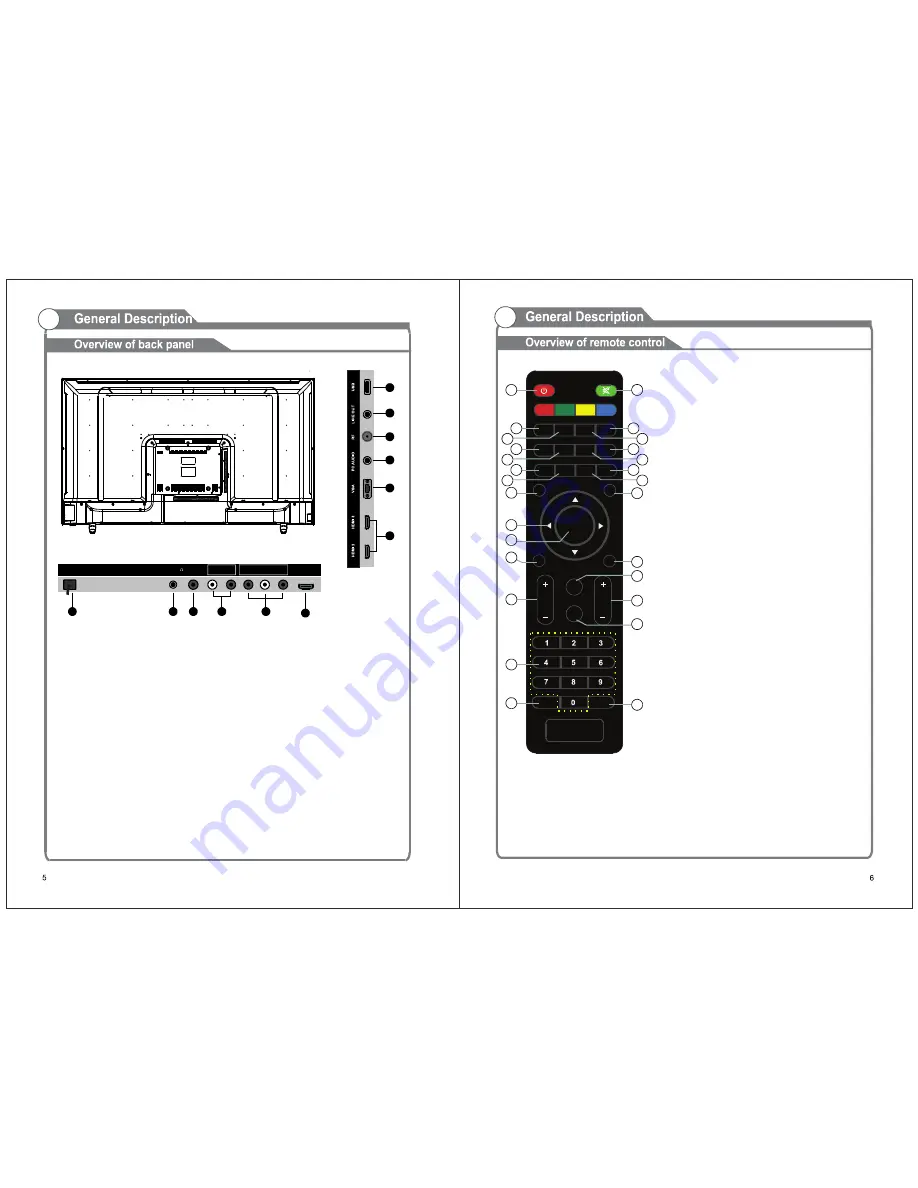
0
MU TE
L OCK
IN FO
MTS
S L EEP
ADD /E R A SE
CC
F REE ZE
T IME
L IS T
EPG
F AV
F AV +/-
E NT ER
E X IT
R E T URN
V OL
CH
ME NU
SOURCE
S .MO DE
P.M OD E
-/--
ZOOM
P O W ER
FFFA
AAVVV
18
19
15
1
2
16
20
22
23
24
25
27
3
4
5
6
7
8
9
10
11
12
13
14
17
21
26
1. POWER:
2. MUTE:
3
.
. SLEEP:
4. FAV:
5. FAV +/-:
6. ADD:
ERASE:
7. LOCK:
8. Time:
9. LIST:
10. FREEZE:
11. EPG:
12. INFO:
13. CC:
14. MTS:
15. MENU:
16. SOURCE:
17. ARROW buttons:
18. ENTER:
19. EXIT:
20. ZOOM:
21. S.MODE:
22. VOL +/-:
23. CH+/-:
24. P.MODE:
25. Number key (0-9):
26. -/--:
27. RETURN:
S et the sleep timer.
S elect favorite channels.
P ress to watch next / previous favorite program.
Add this program to the favorite channels list.
Delete this program from the favorite channels list.
P ress to display the Lock menu.
P ress to displa y current time.
P ress to display the T V program list.
P ress to freeze the screen image.
P ress to display the EP G menu.
Display the channe l information.
P ress to display the closed caption.
P ress to select the audio channels.
TV sy stem s etup.
P ress to change input source.
Use to move cursor up/down/left/right.
Validation key.
P ress to exit all menu.
P res s to change the screen sca le.
P ress to cycle through the different
sound settings.
P ress to increase/decrea se the sound level.
P ress to sc an through channels.
P ress repea tedly to cycle through the
ava ilable video picture modes.
P ress 0-9 to s elect a TV channel
directly when you are watching T V. T he channel changes
after several seconds.
P ress this button to enter a program number for
multiple program channel such as 2-1, etc.
R eturn to the previous channel viewed.
Turn On/Off the TV.
Press to turn On/Off the audio.
1. Power input
2. EARPHONE
Connect a set of phone for private
listening.
3. COAXIAL
Connect to a Digital Audio device.
4. AUDIO L/R
Audio input for external devices, such as
a camcorder or VCR.
5. Y(CVBS) / Pb / Pr
Connect video.
6. HDMI 1 / 2 / 3
Connect to the HDMI jack of a device
with a HDMI output.
7. VGA/PC IN
Connect to the video output jack on
your PC.
8. PC AUDIO
Audio input for external devices.
9. ANTENNA INPUT
Connect to an antenna or cable
NTSC & ATSC.
10. LINE OUT
Connect to external amplifier.
11. USB
USB input
EARPHONE
CO AX
O UT
R
L
IN
C VBS/ Y
Pb
IN
Pr
HDMI 1
AC 100-240V~
50/60Hz
1
2
3
4
5
6
7
8
9
11
6
10
Содержание NT-5501
Страница 1: ...MODEL NO NT 5501 55 FHD LED TV...
Страница 2: ......
Страница 3: ......
Страница 4: ...Three HDMI inputs...
Страница 11: ...INPUT S OU R CE TV AV YPbPr HDMI 1 HDMI 2 HDMI 3 HDMI 4 VGA USB detected e...
Страница 15: ...Photo Playback P on Music Playback P I _ _ 1 4 1 Ill I II t PlaJ FB FF Prev Next Slop Pause Repeal P...


































