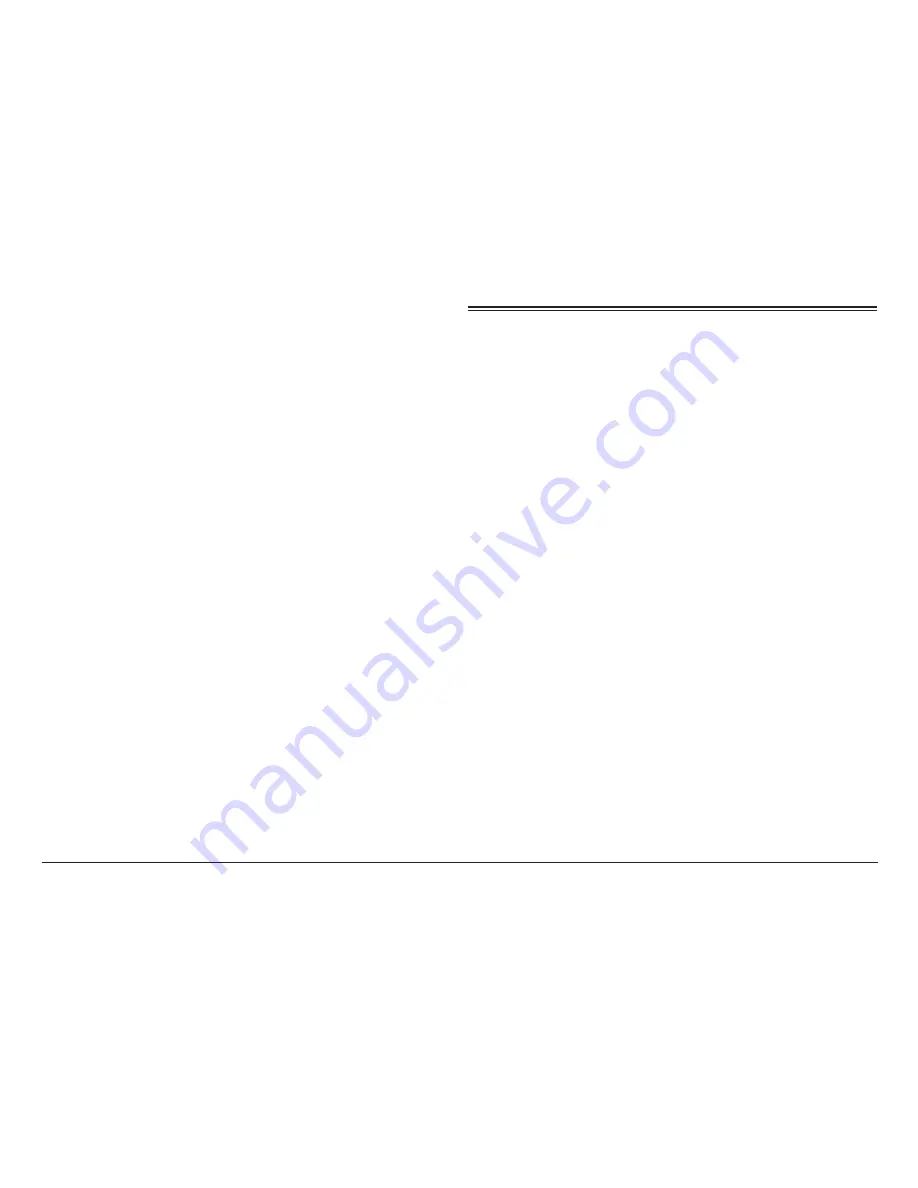
www.naxa.com
Page 41
Backup & Reset
Adjust the Backup & reset options of your tablet.
System
Adjust the System options of your tablet.
•
Date & Time
•
Accessibility
•
Printing
•
About Tablet
Connect to a Computer
via USB
You can use a USB cable to connect your tablet to a
computer in order to transfer music, pictures, and oth-
er files in both directions.
When you connect your tablet to the USB port on your
computer, the tablet will prompt you to turn on USB
storage.
• Tap Turn on USB storage to make your tablet’s
storage available to your computer. You can now
copy files back and forth as you would with any
other external storage drive.
• Tap Turn off USB storage to use your tablet nor
-
mally while your computer charges the battery.
Related Settings
Settings > Device > Storage > Menu > USB com
-
puter connection
Содержание NID-9004
Страница 52: ...Page 52 Naxa Electronics...
Страница 55: ...www naxa com Page 55...
Страница 56: ...NID 9004 rev 1 0...






























