Отзывы:
Нет отзывов
Похожие инструкции для NT-147

G1000:Beechcraft Baron 58/G58
Бренд: Garmin Страницы: 538

NVX225
Бренд: Audiovox Страницы: 91

B737 MCP V3
Бренд: Opencockpits Страницы: 11

ECHOMAP UHD2 6 SV
Бренд: Garmin Страницы: 14

GPSMAP 276C
Бренд: Garmin Страницы: 134

GPS 35 LP
Бренд: Garmin Страницы: 41

TwoNav Delta
Бренд: CompeGPS Страницы: 2

MVT340
Бренд: BONITEL Страницы: 18

Apelco 15
Бренд: Raymarine Страницы: 58

6000I - 6.4INCH SHADED
Бренд: NorthStar Страницы: 1

T301W
Бренд: Ekahau Страницы: 36

VesseLINK Certus 200
Бренд: Thales Страницы: 131

X1044V
Бренд: 3M Страницы: 47
Smart Tracker
Бренд: Yepzon Страницы: 13
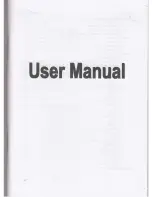
GPS PF11-5001
Бренд: YF Страницы: 27

IK209
Бренд: Icar Страницы: 7

RMN 575BT
Бренд: Caliber Страницы: 432

EZY series
Бренд: Navman Страницы: 60



















