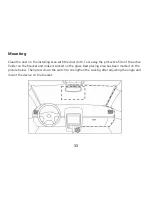Settings
Thanks to this option (available by pressing
MENU
button twice in any work mode) you will gain
access to device’s settings. Available options are described below.
Language
- language selection
LCD control
– allows you to change the basic parameters of the display - brightness, color
balance and contrast
.
Record Mode Setting
– selecting "Automatic Record" will automatically start recording
after device start, selecting the "Manual Record" option will force you to press the OK
button to start recording.
Auto Power Off
- determines the idle time after which device will turn off.
Auto Backlight Off
– determines the idle time after wich device will start screensaver.
Delay Power Off
– determines time from unplugging the power source to device’s turn
off.
Beep Sound Setting
– enable/disable system sound (including key sound and ADAS).
Volume
– volume level.
Microphone
– allows you to enable or disable built-in microphone. The presence of sound
in the recorded material depends on this setting.
Auto Sync Time
- selecting this option will automatically set date and after GPS satellites
connection is established.