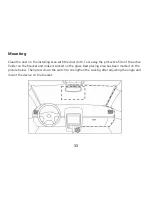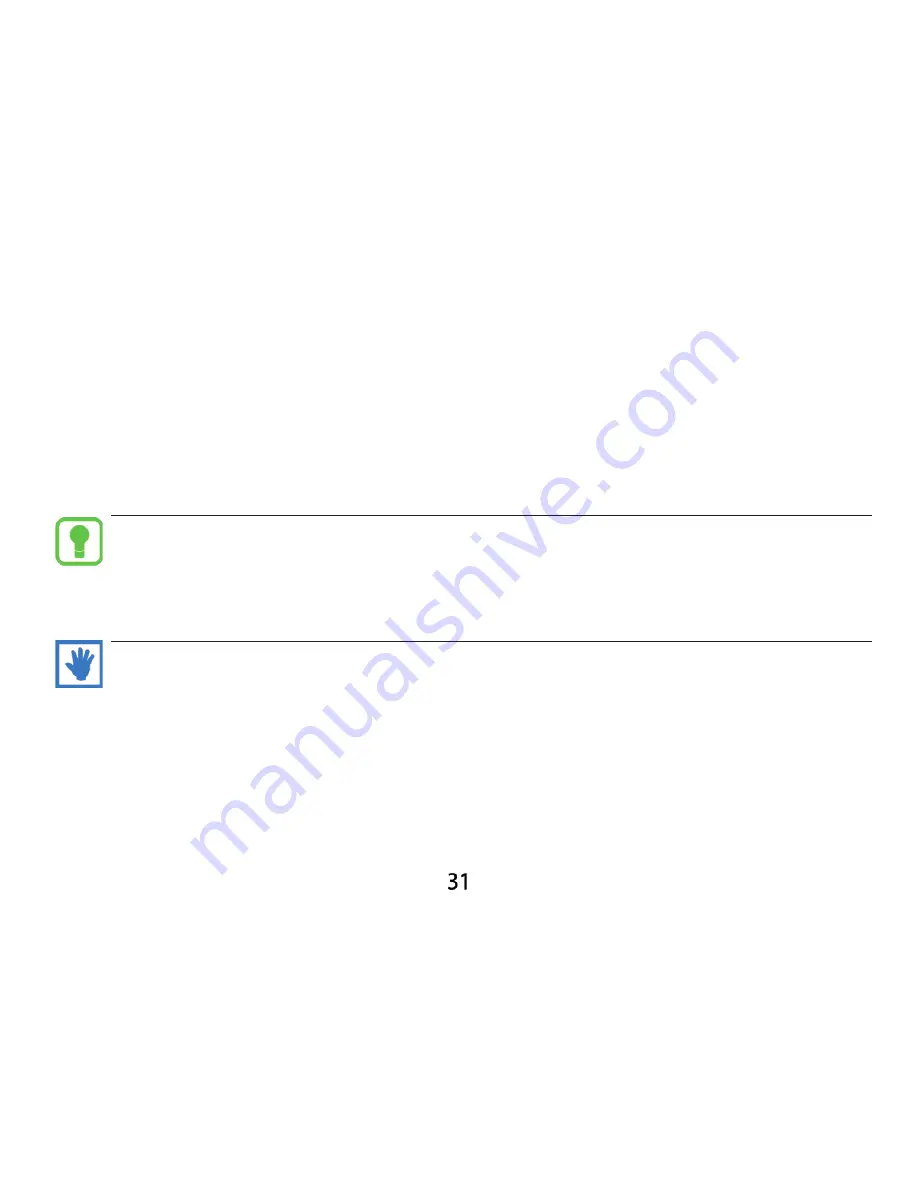
Connection with PC
Device can be connected in MassStorage mode (USB). MassStorage mode acts like memory card
reader.
Memory card
Device supports microSD™, microSDHC™ and microSDXC™ memory cards. Card is used to save route
in video and audio form. Class 10 card is required.
Inserting / removing memory card
MicroSD memory card may be an optional accessory, depending on version. To use memory
card insert it to card reader in the device. There is only one way to insert the card.
Do not remove the card when it is used. To remove the card, press it’s top to release the latch,
than slide it out. During card inserting or removing process device should be turned off.
Device supports memory cards up to 64 GB.