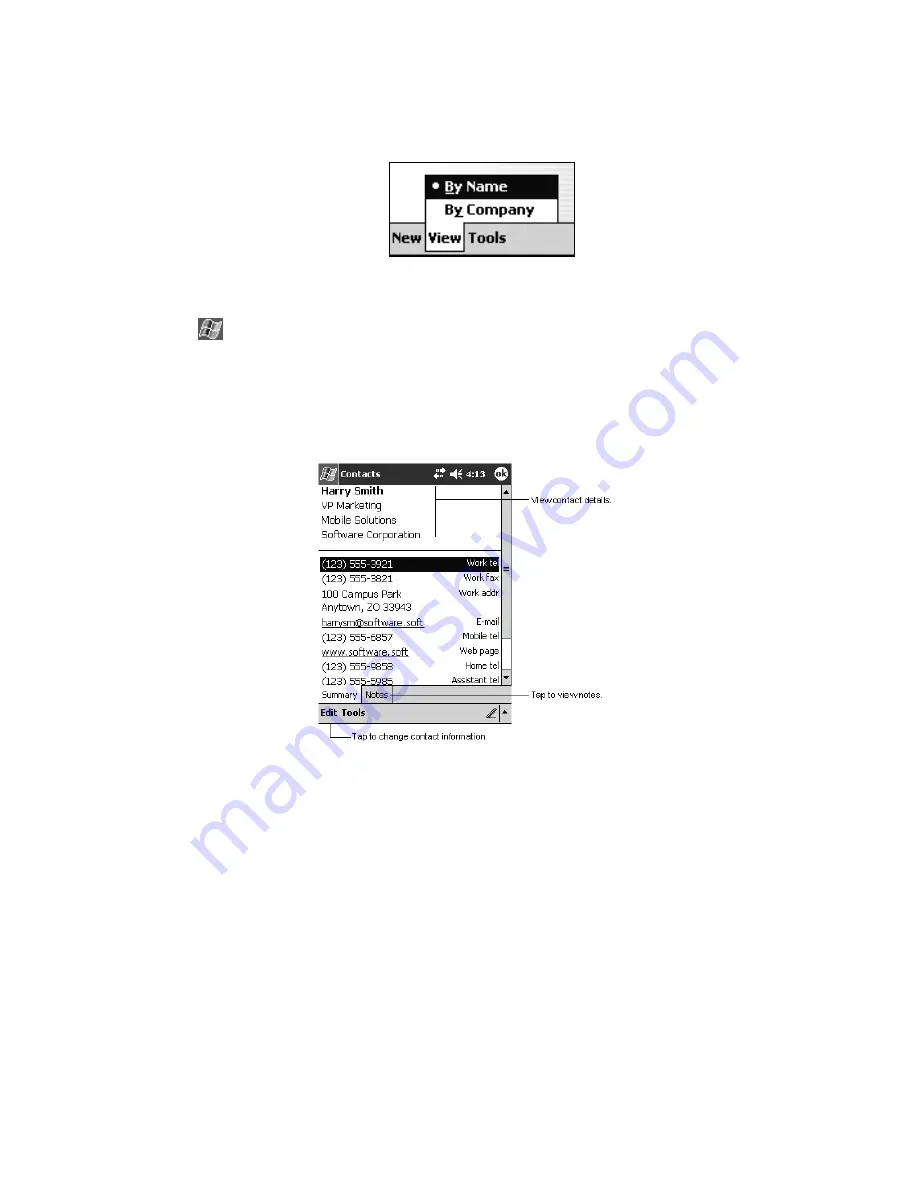
PiN 570
| User Manual
48
•
In the contact list, tap the drop-down list labeled
All Contacts
by default. Select the type of contact
that you want displayed. To show all contacts again, select
All Contacts
. To view a contact not
assigned to a category, select
No Categories
.
•
To view the names of companies your contacts work for, in the contact list, tap
View
>
By Company
.
The number of contacts that work for each company in your address book will be displayed to the right
of the company name.
•
Tap
Æ
Find
, enter the contact name, select the type
Contacts
, then tap
Go
.
Using the Summary Screen
When you tap a contact in the contact list, a summary screen is displayed. To change the contact
information, tap
Edit
.
Beaming Contacts
1.
Select
Tools—Beam Contacts
2. Select
Yes
on the destination PiN.
Содержание PiN 570
Страница 1: ......
Страница 2: ......
Страница 4: ...PiN 570 User Manual 4 ...
Страница 83: ...PiN 570 User Manual 83 If you choose to Rename type in the new file name ...






























