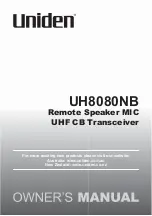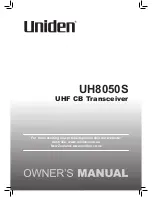Connect Simrad GB40 or Northstar 8000i
|
37
Change the radar bearing alignment
Use the radar bearing alignment to rotate
Radar
image, one degree at a time, so that a known
object dead ahead is directly under the vessel's heading marker.
This means that the
Radar
image is aligned with the displayed chart and the compass. An
accurate bearing alignment is particularly important when the radar image is overlain onto the
chart.
It's best to do this on a page showing a
Chart
screen with the radar overlay on in one pane and
a
Radar
screen in the other pane.
To change the radar bearing alignment:
•
Select
Pages
. If you:
-
don't have a page that shows the
Radar
screen in one pane and the
Chart
screen in
the other pane, edit or create a page that shows these two screens.
-
do have a page that shows the
Radar
screen in one pane and the
Chart
screen in the
other, select it.
•
Check that the
Chart
screen has the Radar Overlay turned On.
•
Select the
Radar
pane so that it becomes the active pane. If you can't see the
Adjust
Radar
button, select
Return
.
•
Select
Adjust Radar
, then select
Installation
.
•
The
Bearing Alignment
button shows the current setting. Select it to change the
setting. Use the
Up
and
Down
buttons to move the radar image one degree at a time,
until the radar overlay is aligned with the chart.
•
Select
OK
.
•
Select
Return
.
Other radar settings
To enter radar setup options:
•
Select
Pages
, then
Setup
from the main menu.
•
Select
+ Radar
to display a list of options.
-Radar
Default Installer
defined
Description
Radar Antenna Height
(Small Distance Units)
4 m/13.12 ft
Sets the antenna height above the
water-line so that the sea clutter control
works properly.
Radar Open Array Parking Angle
(Deg)
0
Sets the angle that the radar scanner
will come to rest.
Radar Power on Action
Standby
X
When powered, the radar will warm up,
then go into standby mode.
Remain Off
When powered, the radar will remain
off.
Radar Information
switch
Displays magnetron hours information
for the 10 kW and 25 kW scanners.
•
Select
Return
.
Содержание 2kW
Страница 2: ......
Страница 13: ...Install the radar 11 1 Product registration card CD000085 1 Warranty card CD000260 4 Mounting screws HR000061 ...
Страница 71: ...Drawings 69 11 1 Radar scanner 2 kW dimensions 11 Drawings ...
Страница 72: ...70 Drawings 11 2 Radar scanner 4 kW Dimensions ...
Страница 73: ...Drawings 71 11 3 Radar processor Dimensions ...
Страница 79: ......
Страница 80: ...Navico Radar 2kW and 4kW Installation manual English Doc no MN000783A G ...