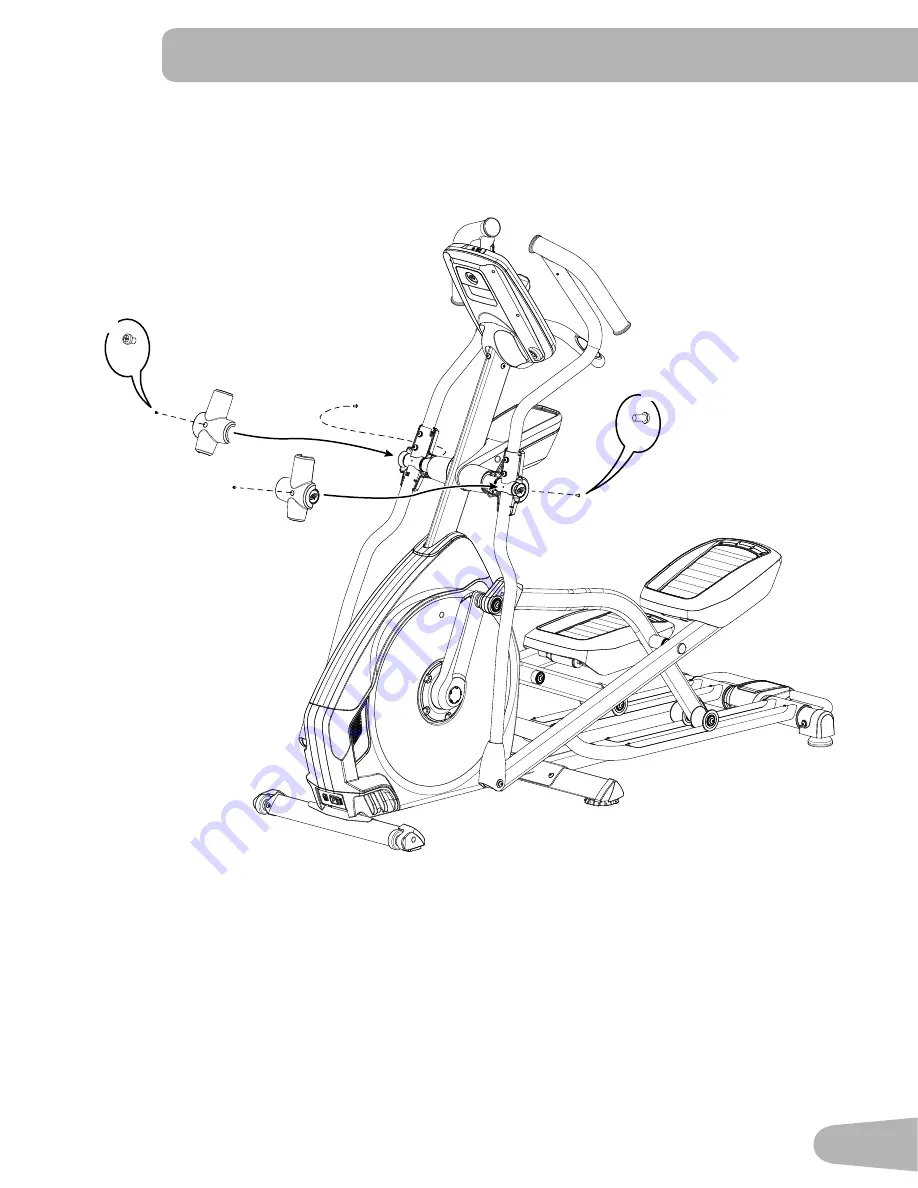Содержание E628
Страница 1: ...ASSEMBLY MANUAL OWNER S MANUAL E628 ...
Страница 5: ...5 SAFETY WARNING LABELS AND SERIAL NUMBER Serial Number 21 78mm 54 8mm Product Specification ...
Страница 13: ...13 4 Attach Legs to Frame Assembly F X2 22 13 A C G X2 6mm ...
Страница 21: ...21 14 Attach Front Handlebar Shrouds and Install Screws NOTICE Do not crimp cables J 2X J 2X ...
Страница 51: ...51 ...
Страница 52: ...Nautilus Bowflex Schwinn Universal 8013555 120117 B EN ...