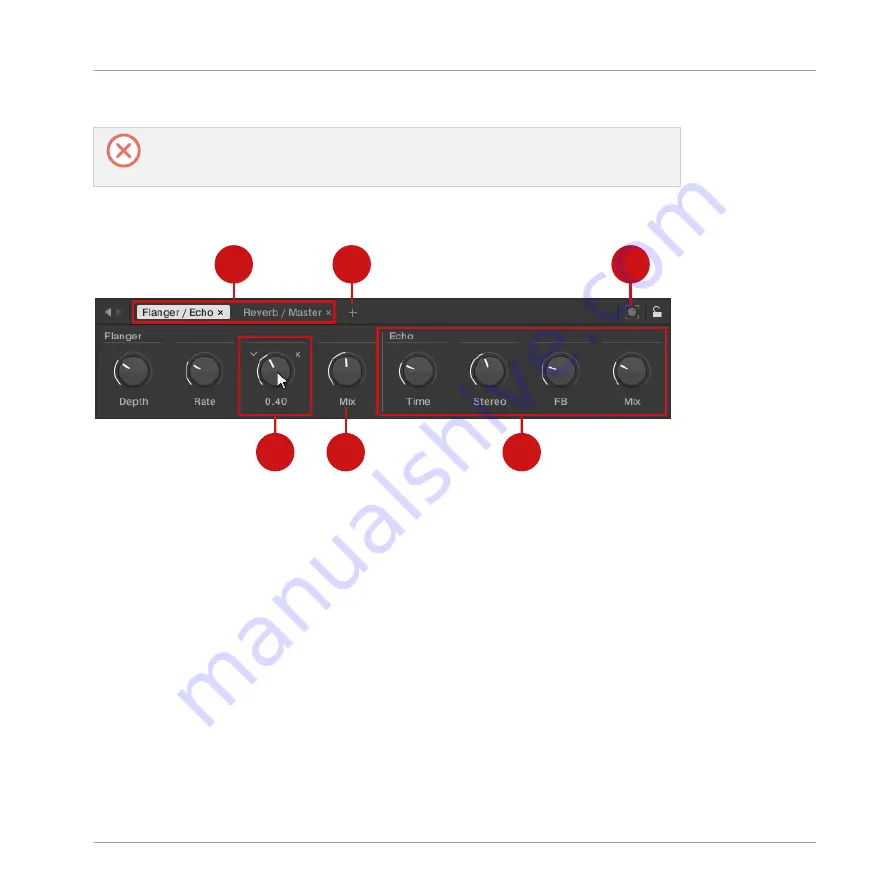
▪
Add and rename sections on the pages to group controls.
In order to make your changes permanent, you have to save the Preset file to the KOM-
PLETE KONTROL User Library. For more information, refer to
Plug-in Panel Edit Mode
1
2
3
4
5
6
The Edit mode of the Plug-in panel
Each page (1) of the Control section on the KOMPLETE KONTROL S-Series keyboard shows up
as a label at the top of the Plug-in panel.
►
Click on a label to view and edit the controls on this page. The current page is highlight-
ed.
►
To delete a page, click on the cross icon next to its label.
The Add Page button (2) allows you to add more pages to the Control section for the current
Preset file, while the Learn button (3) enables Learn mode for the Plug-in panel.
►
In Learn mode, select a control in the Plug-in panel and move any parameter on the In-
strument’s panel to learn this parameter to the selected control (highlighted in blue).
Controls can be grouped in sections (4) to show related parameters in a coherent manner.
Controlling Instrument Parameters
Customizing Parameter Mappings
KOMPLETE KONTROL - Manual - 141
















































