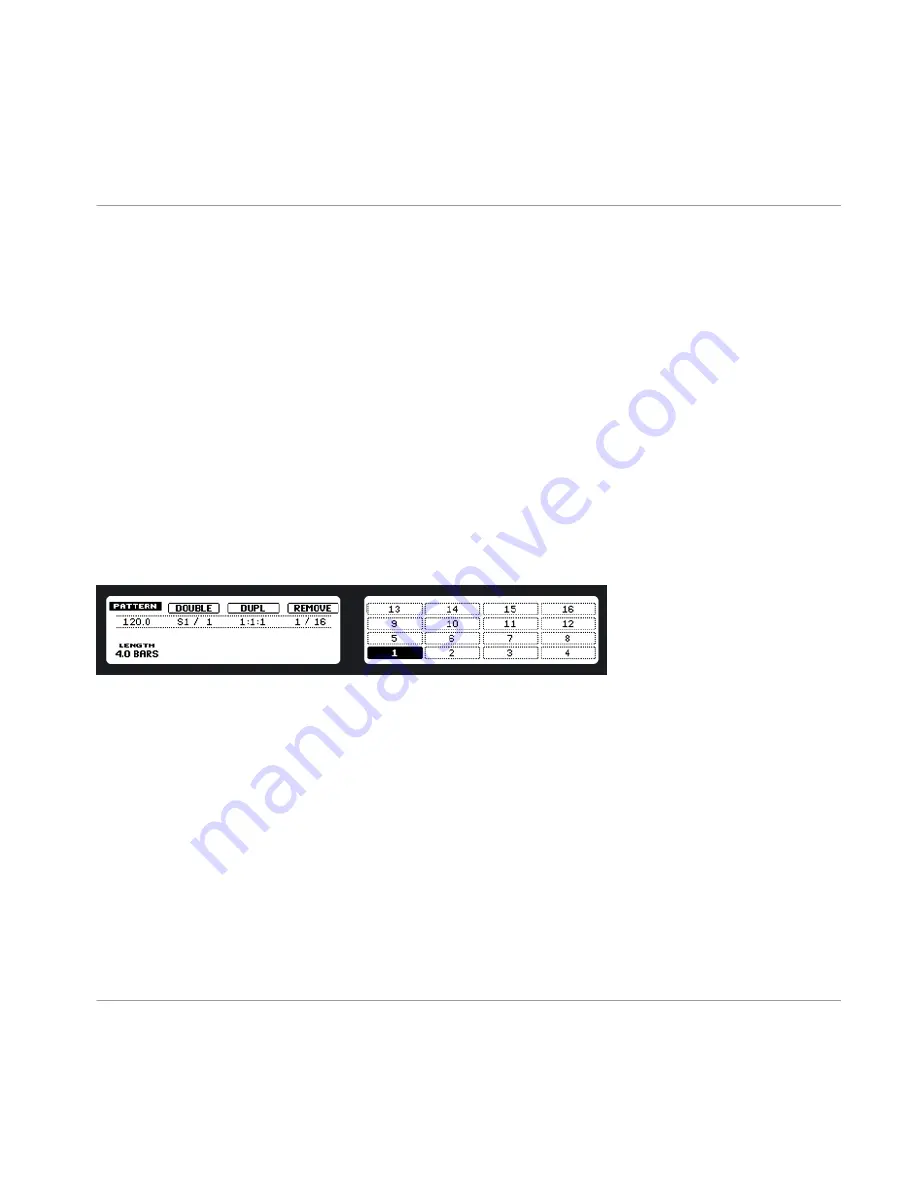
6
Working with Patterns (Hardware)
Creating a Pattern is where the fun starts, because the Sequencer really is the core of MA-
SCHINE. It comes with an easy to use Pattern Editor and sophisticated automation possibili-
ties.
6.1
Creating Patterns
6.1.1
Pattern Mode
The Pattern mode is where you select your Patterns, change their length, remove Patterns or
double their content. Each Group can have up to 64 Patterns organized into 4 banks. To enter
Pattern mode on your MASCHINE hardware controller, press
PATTERN
(lockable by pressing
Button 1 at the same time).
The hardware displays in Pattern mode.
Selecting a Pattern
On the right display, you will see all available Patterns of a Pattern Bank. To select a Pattern,
press the pad corresponding to the desired Pattern. To switch between the four Pattern Banks,
use Button 5 (for Bank A), Button 6 (for Bank B), Button 7 (for Bank C) or Button 8 (for Bank
D).
Doubling a Pattern
If you want to double your Pattern length as well as its content, you can do so by pressing But-
ton 2 in Pattern mode. Keep in mind that doubling a Pattern twice results in a Pattern that is
four times as long.
Working with Patterns (Hardware)
Creating Patterns
MASCHINE - Manual - 110
Содержание Groove production studio
Страница 1: ...Manual ...
Страница 42: ...Send MIDI Clock activated Basic Concepts Connecting External MIDI Equipment MASCHINE Manual 42 ...
Страница 193: ...The multi FX Dual LFO Filtered Delays preset on the software Using FX Creating a Multi Effect MASCHINE Manual 193 ...
Страница 247: ...U Undo 23 V Velocity fixed 111 View switching 18 Volume 172 Index MASCHINE Manual 247 ...






























