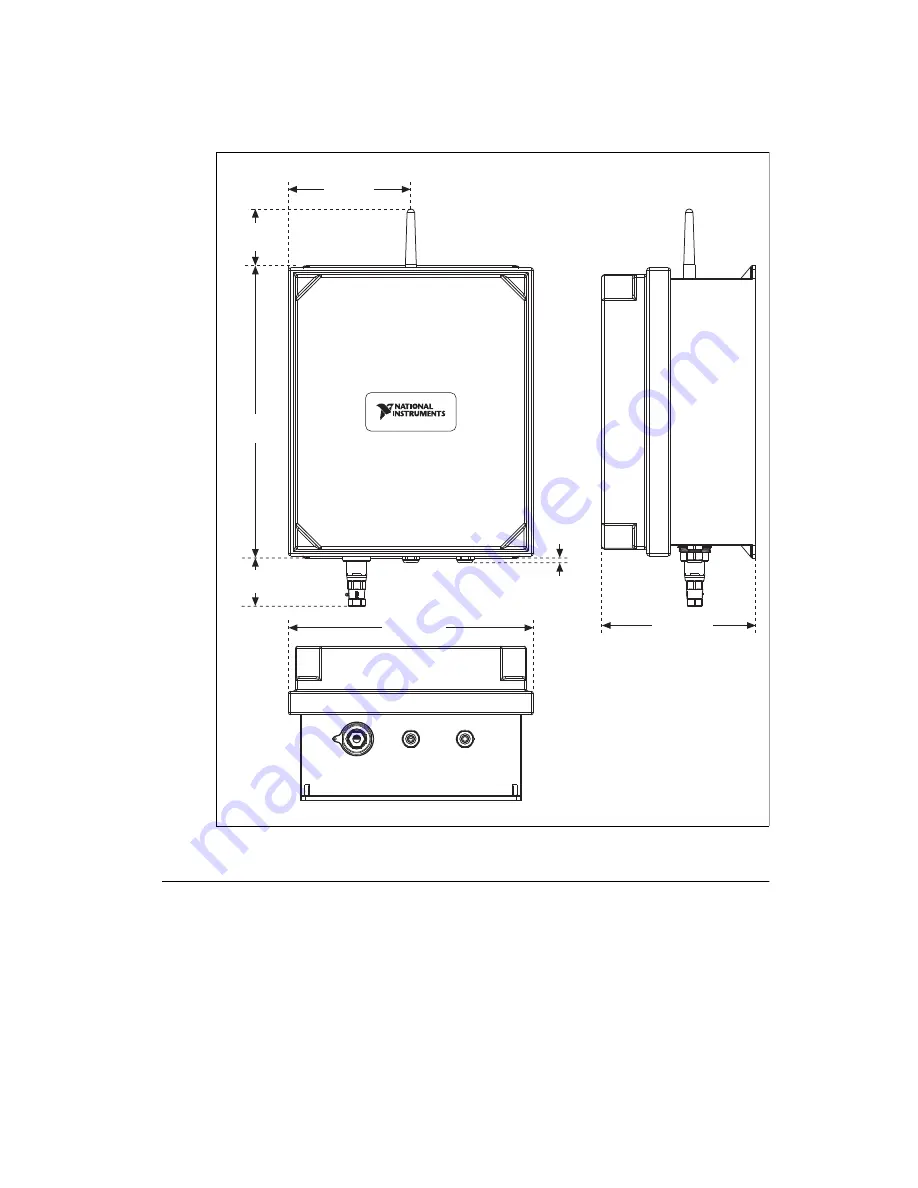
©
National Instruments Corporation
3
NI WSN-3295 Outdoor IP Enclosure Installation Guide
Figure 2.
NI WSN-3295 Dimensions
Setting Up and Installing the NI WSN-3295
Complete the following steps to set up and install the NI WSN-3295.
Step 1: Unpack and Inspect the Kit Contents
Remove the device from the package and inspect the device and kit contents. Contact NI if the device
appears damaged. Do
not
install a damaged device or use kit contents that appear damaged.
66.
8
6 mm
(2.6
33
in.)
14
3
.5 mm
(5.65 in.)
5.
8
4 mm
(0.2
3
in)
3
4
3
.15 mm
(1
3
.51 in.)
56.
8
5 mm
(2.2
38
in.)
1
8
0.59 mm
(7.11 in.)
2
8
7.02 mm
(11.
3
in.)






























