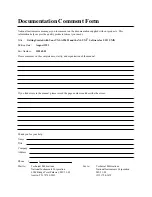Appendix B
Troubleshooting
© National Instruments Corporation
B-3
VXI-AT2022/NI-VXI SCO UNIX Getting Started
vxiinit Causes System to Hang
If the system hangs when you run
vxiinit
, first make sure that the I/O registers of the
AT-MXI do not conflict with any other hardware in the PC AT, as discussed in the previous
section. If this is not the case and the problem still occurs, the most likely reason is a DMA
channel conflict.
In its default configuration, the AT-MXI uses one DMA channel, channel 3, for slave accesses.
You can change this channel by using the Logical Address Configuration Editor of the
vxitedit
program and modifying the Slave DMA Channel field. Try setting this parameter
to 0xff (NONE), saving the new configuration, and running
vxiinit
. If the system does not
hang, the problem was due to a DMA channel conflict.
An application uses slave DMA when it needs to dual-port PC memory so that it can be accessed
from the VXI/VME chassis. If the PC is simply going to read and write from devices, it does not
need slave DMA and you can keep the parameter in the NONE setting. If your application needs
to have slave accesses to the PC, you need to find an available DMA channel that you can set up
successfully. Follow these steps to find a slave DMA channel that will work:
1. Determine if there are other devices that are configured to use DMA channels.
2. Choose a level that is not used in your system and set the AT-MXI to use this level. Refer to
the DMA Channel Selection section of Chapter 2 for instructions on making this hardware
change.
3. After you change the AT-MXI slave DMA channel jumper, use the Logical Address
Configuration Editor of
vxitedit
to enter the new slave DMA channel.
4. Save the changes and run
vxiinit
.
As mentioned previously in the Master Mode Versus Slave Mode section of Chapter 2, the
NI-VXI software does not use master-mode DMA for block transfers because the
movs
instruction is faster on most PCs. The latest version of the NI-VXI software sets the default
value for the Master DMA Channel field in the Logical Address Configuration Editor to
NONE, and this value cannot be modified. If you are using a version of the NI-VXI software for
the AT-MXI and SCO UNIX prior to Version 2.1, ensure that this value is set to NONE.
Problems with resman
If the
vxiinit
program runs successfully but you encounter problems with
resman
, the
Resource Manager program, the cause is probably the Master Window. The Master Window is a
64 KB block of contiguous memory in the PC AT upper memory space that the AT-MXI uses to
access the VXI/VME bus. The upper memory space of a PC AT is the region from 640 KB
(A000h) to 1024 KB (FFFFh). Several system resources, such as system ROM and video
memory, reside in this area. By default, the Master Window occupies a memory region from a
base address of D000h to DFFFh. You can change the Master Window base address by running
the VXI resource editor program,
vxitedit
, and using the Logical Address Configuration
Editor to make the change.